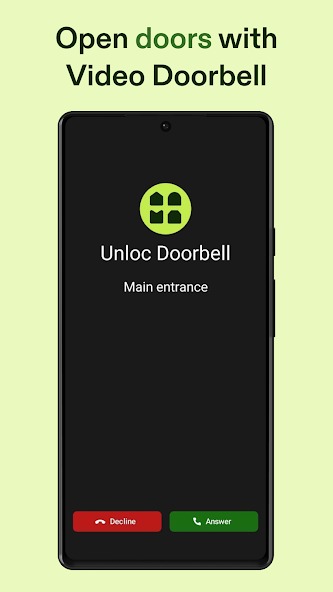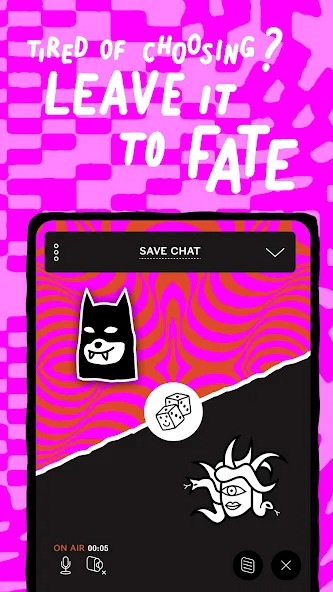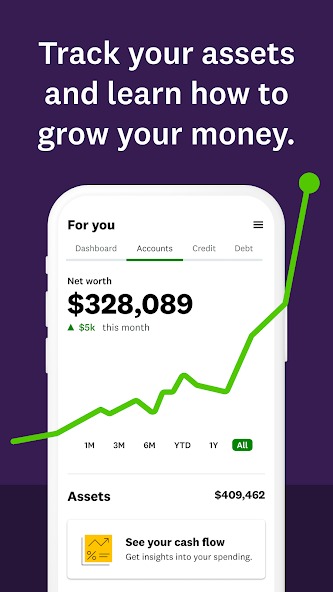Seamless Call Recording Across Platforms
Cross-Platform Compatibility
Effortless Recording
User-Friendly Interface

110+
Projects

120+
Clients

40+
Team Members

15+
Years In Industries
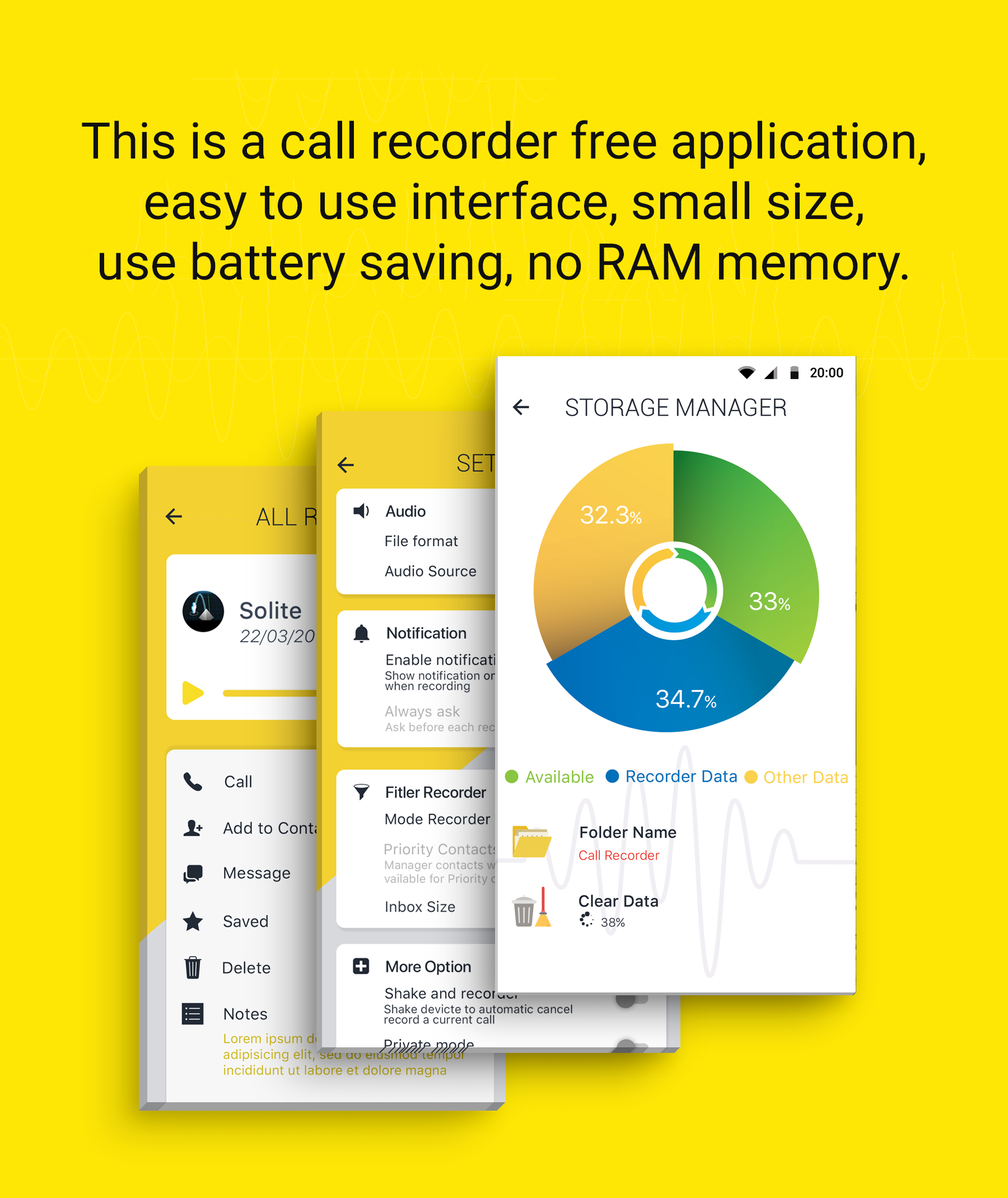
NEED QRPAY APP DEVELOPMENT SERVICES
Innovate with mobile app solutions with us, reach us to get started
Key Features
RecMyCall is equipped with a wide range of features to provide the best call recording experience, whether for personal or business use. Capture all calls with simplicity and clarity.
Record Incoming and Outgoing Calls
Seamlessly capture both incoming and outgoing phone calls with high-quality audio recording.
National and International Call Recording
Record phone conversations globally without any restrictions, ensuring clear and uninterrupted audio logs.
Works with or Without Internet
Record calls efficiently, whether you're online or offline, ensuring accessibility anytime, anywhere
Merge Calls for Easy Recording
Effortlessly combine calls with the recording line to start capturing conversations without interruptions.
Automatic and Manual Call Recording
Choose between auto-recording all calls or manually selecting specific calls for recording.
Secure Cloud Backup for Recordings
Store your call recordings securely in the cloud to prevent data loss and enable easy access.
Rename and Organize Call Recordings
Assign custom titles to each call recording for quick identification and better organization.
Easy Playback and Navigation
Play, pause, and rewind recorded calls with a simple touch for seamless reviewing.
Delete Unwanted Recordings
Manage storage efficiently by deleting unnecessary call recordings from your device or cloud.
High-Quality Audio Recording
Capture crystal-clear audio recordings with minimal background noise for improved clarity.
Multi-Format Recording Support
Save recordings in multiple formats to ensure compatibility with different media players.
Share Recorded Calls Instantly
Send recorded calls via email, messaging apps, or cloud storage for easy sharing.
Advanced Call Recording Settings
Customize recording preferences, including storage location, audio quality, and auto-delete settings.
Lightweight and User-Friendly Interface
Enjoy a clean and simple interface with an intuitive layout for hassle-free usage.
Privacy Protection and Secure Access
Lock your recordings with a passcode or fingerprint authentication to keep them secure.
Cross-Platform Compatibility
Use the app on both Android and iOS devices for a seamless call recording experience.
How It Work?
Connect to Recorder Number
Merge Calls
Start Recording
Save & Access Recordings
benefits of using Application
RecMyCall offers numerous benefits for both personal and professional use. Enjoy a secure, easy-to-use app for recording and managing all your calls with minimal effort
Effortless Call Recording
High-Quality Audio Storage
International Call Recording Support
Organized Call Management
Easy Playback and Sharing
Cloud Backup for Recordings
Privacy and Security Protection
Multi-Format Recording Options
Legal and Business Documentation
Lightweight and User-Friendly Interface
Offline Call Recording Capability
Cross-Platform Compatibility
Built on Robust Technologies

React Native

Firebase

Twilio

Stripe
Take the Next Step Towards Efficiency
Reach out now to discuss your project requirements and get a customized solution that fits your business perfectly.
Who Can Use?
Business Professionals
Legal Experts
Tech-Savvy Users
Everyday Users
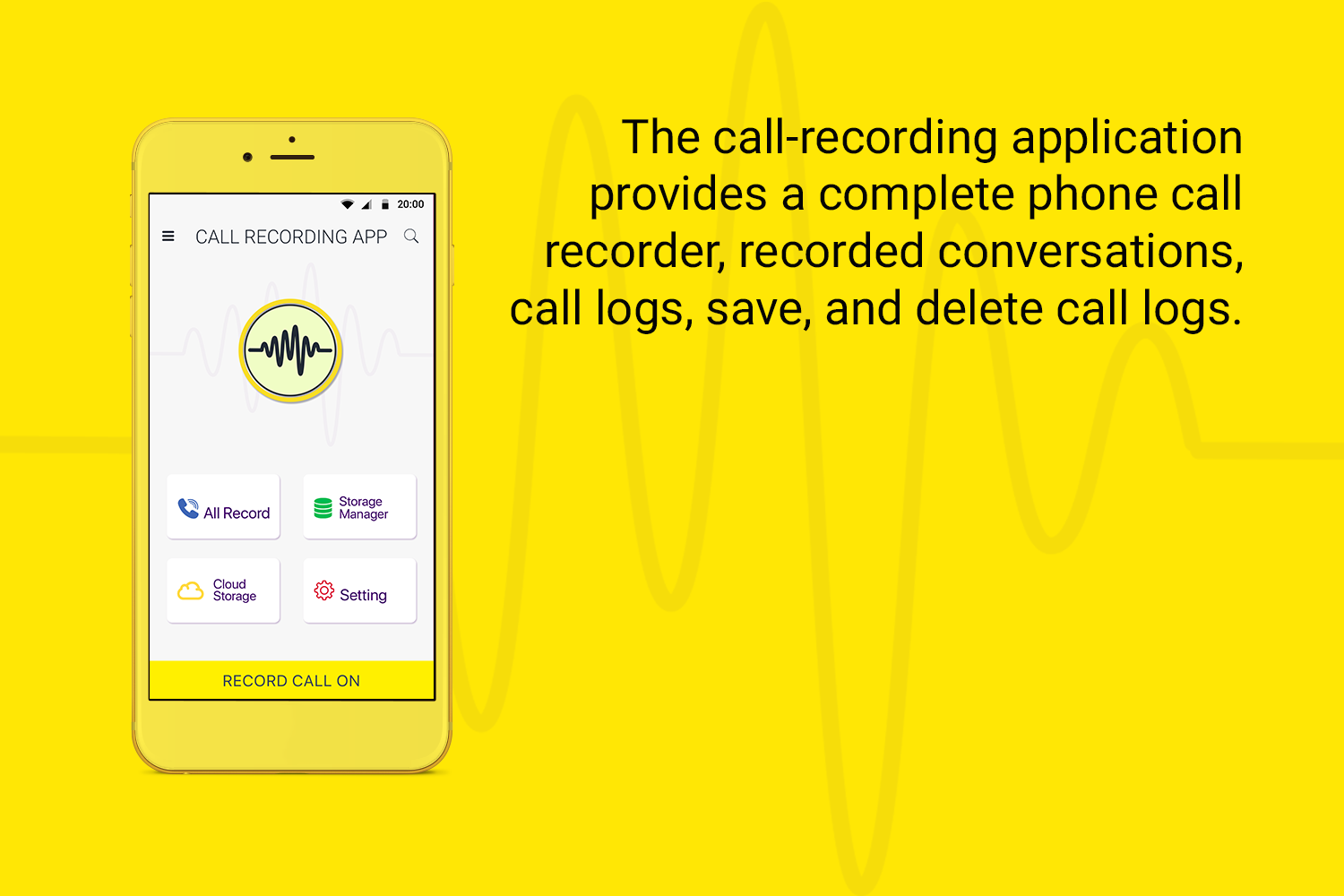
Admin features
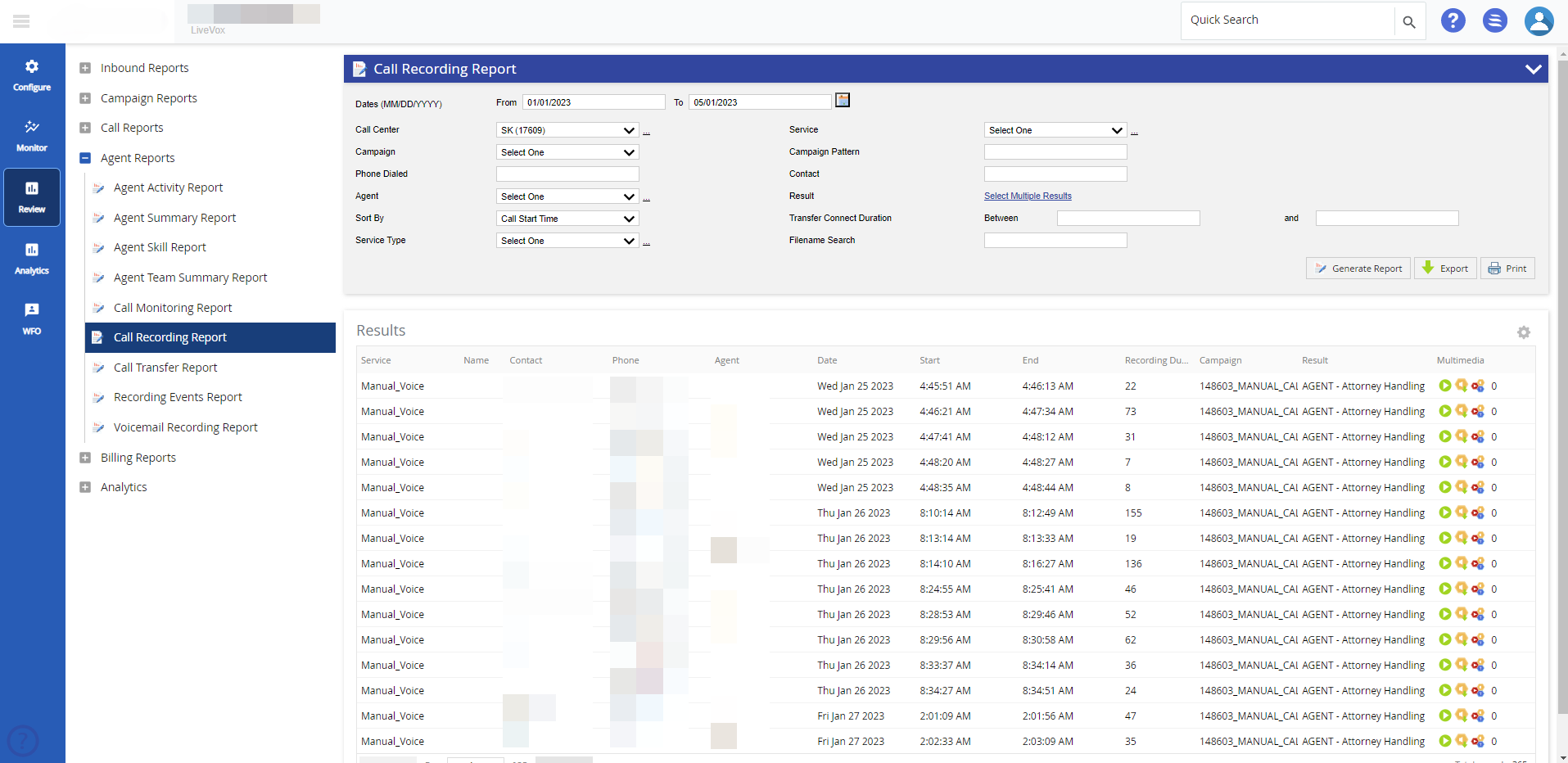
User Management
Real-Time Analytics
Call Logs Management
Push Notification Control
Subscription & Billing Management
Report and Feedback Handling
Content Moderation
Profile Approval and Management
Geolocation Management
Ad Revenue Management
App Settings Configuration
User Verification & KYC
Work flow
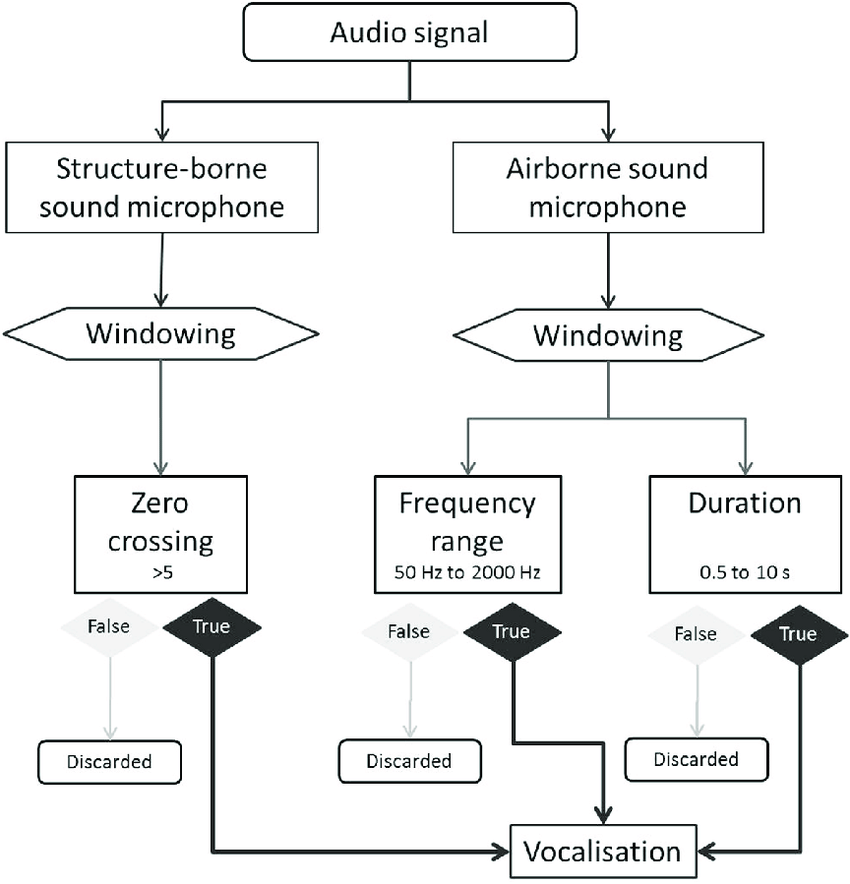
User features

Record Incoming and Outgoing Calls
Easy Call Merging for Recording
Organize and Manage Recordings
Secure Cloud Backup Option
Offline Recording Without Internet
Share Recordings Instantly
Playback and Delete Recordings
Personalized Recording Titles
High-Quality Audio Output
Call Log Integration for Quick Access
Multi-Language Interface Support
Seamless App Performance Across Devices
Why Choose US?
Choose RecMyCall for hassle-free, secure, and efficient call recording across iOS and Android devices with reliable cloud storage and user-friendly features.
User-Friendly Interface
High-Quality Recordings
Secure Data Storage
Cross-Platform Compatibility
Support facility
Our dedicated support features are designed to help users effectively utilize the system, offering prompt solutions to any issues that may arise
Dedicated Customer Support
Round-the-clock assistance to resolve queries, ensuring seamless user experience and uninterrupted farm operations.
Comprehensive User Manual
Step-by-step guide covering all features, simplifying onboarding and enabling independent navigation of the application.
Regular Updates and Maintenance
Timely software updates with enhanced features, ensuring compatibility and peak performance of the platform.
Training and Tutorials
Interactive training modules and video tutorials to help users master the platform’s functionalities effortlessly.
Multi-Platform Accessibility
Support across devices including desktops, tablets, and smartphones, for maximum convenience and usability.
Data Security and Backup
Robust security protocols and automated data backups to safeguard sensitive farm information and ensure reliability.
Hear from Our Happy Clients


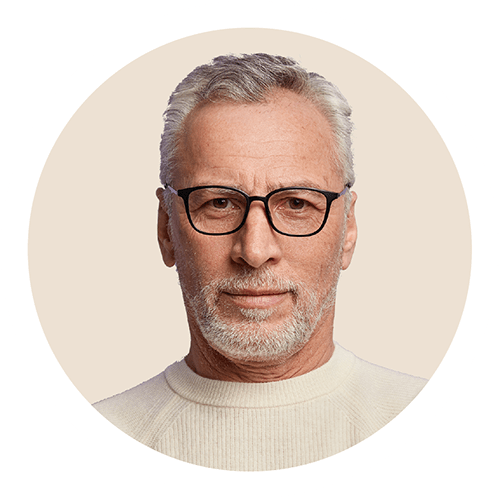


Frequently Asked Questions
1. How do I record calls on the app?
To record calls, simply connect the app’s recording line by pressing the “Add Call” button during an active call. Once connected, merge the calls to start recording automatically.
2.Can I record both incoming and outgoing calls?
Yes, the app allows you to record both incoming and outgoing calls with ease. It works for all types of calls, including international calls, without any limitations.
3. Is my data safe?
Absolutely! All recordings are encrypted and stored securely in the cloud, ensuring your data is protected. Only authorized users have access to their recordings.
4. Does the app work without an internet connection?
Yes, you can use the app to record calls without an active internet connection. However, you may need an internet connection for cloud storage and playback features.
5. How do I manage my subscriptions?
You can manage your subscription through your account settings on the App Store. You can turn off auto-renewal at any time within 24 hours of the current subscription period ending.
6.Can I organize and label my recordings?
Yes, the app allows you to organize and set titles for each recording. You can also delete recordings and play them back with a simple tap.
7. What subscription plans are available?
The app offers a weekly subscription plan priced at USD $5.99. You can subscribe through the App Store and manage your renewal preferences.
8. Can I use the app on both iOS and Android devices?
Yes, the app includes tools for monitoring and analyzing driver performance to ensure safety.
9.Are there any limitations to the recording duration?
There are no strict limitations on the recording duration. You can record calls as long as they last, and they will be saved automatically.
10. Is customer support available for technical issues?
Yes, we offer 24/7 customer support to assist with any issues or questions. Our team is dedicated to ensuring a smooth experience with the app.
Experience Seamless Digital Solutions
Get in touch to learn how our tailored software can meet your unique Digital needs