QR pay
Get a modern, secure, and efficient payment method that caters to changing consumer preferences.
QR pay attracts businesses and users looking for modern payment solutions.
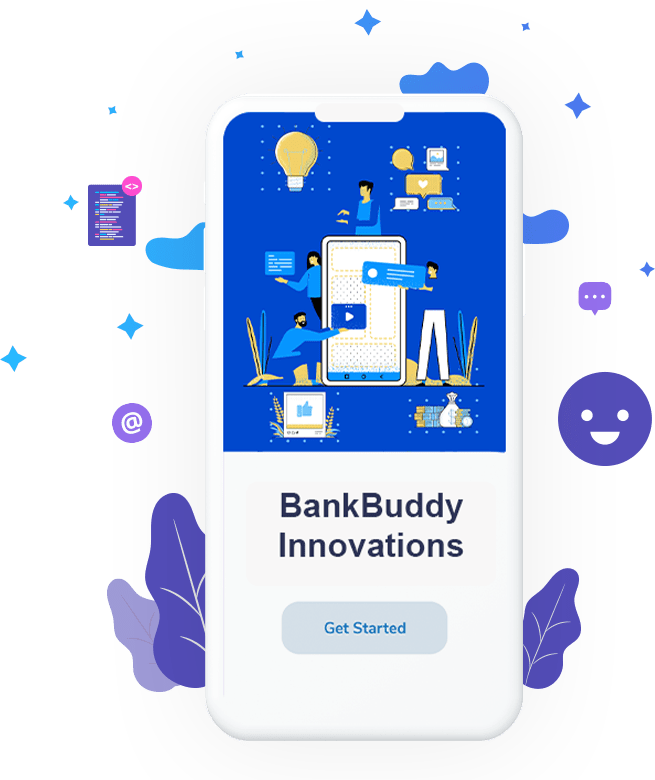





Increase sales
QR pay systems can help businesses to increase sales by making it easier for customers to pay. Customers are more likely to make a purchase if they can pay quickly and easily with their smartphone.
Improve customer satisfaction
QR pay systems can help businesses to improve customer satisfaction by providing customers with a convenient and secure way to pay. Customers are more likely to be satisfied with their shopping experience.
payments.
In India, QR code payments have become increasingly popular in recent years. According to a report by the National Payments Corporation of India (NPCI), the volume of QR code transactions in India increased by 85% in the financial year 2021-22.
Reduce costs
QR pay systems can help businesses to reduce costs by eliminating the need to handle cash and credit cards. Businesses can also save money on transaction fees by using QR pay systems. According to a report by Statista, the global QR code.

Overall, HR management software centralizes HR-related data and processes, simplifying administrative tasks, reducing errors, and enabling HR professionals to focus on strategic initiatives and employee well-being.
NEED QRPAY APP DEVELOPMENT SERVICES
Innovate with mobile app solutions with us, reach us to get started
top industries that use HRM software
Here are some of the top industries that use HRM software:
Healthcare
Healthcare organizations use HRM software to manage their large and complex workforce. HRM software helps healthcare organizations to track employee hours, manage payroll, and comply with complex regulations.
Technology
Technology companies use HRM software to recruit, hire, and retain top talent. HRM software helps tech companies to automate their recruiting process, track employee performance, and offer competitive compensation and benefits packages.
Education
Educational institutions use HRM software to manage their faculty and staff. HRM software helps educational institutions to track employee hours, manage payroll, and track employee performance.
Financial services
Financial services companies use HRM software to comply with strict regulations and manage their risk. HRM software helps financial services companies to track employee compliance training, manage employee certifications, and conduct background checks.
User features
QR pay user features vary depending on the specific QR pay app or platform. However, some common user features include
QR code scanning
QR pay apps typically allow users to scan QR codes to make payments. This can be done by opening the QR pay app and holding the camera up to the QR code.
Payment methods
QR pay apps typically allow users to pay for goods and services using a variety of payment methods, such as debit cards, credit cards, and e-wallets.
Transaction history
QR pay apps typically provide users with a transaction history, so that they can track their spending and payments.
Split bills
Some QR pay apps allow users to split bills with friends and family members.
Promotions and discounts
Some QR pay apps offer users promotions and discounts from participating merchants.
Tickets and reservations
Some QR pay apps allow users to purchase tickets and make reservations for events and transportation.
Super admin
Super admin features of QR pay vary depending on the specific QR pay app or platform. However, some common super admin features include.
User management
Super admins can create, edit, and delete user accounts. They can also assign roles and permissions to users.
Fraud prevention
Super admins can use fraud prevention tools to identify and prevent fraudulent transactions.
Financial management
Super admins can view and manage the platform's financial accounts. They can also generate reports on financial performance.
Transaction management
Super admins can view and manage all transactions on the platform. They can also generate reports on transactions.
System configuration
Super admins can configure the platform's settings, such as fees, currencies, and payment methods.
Merchant management
Managers have access to features that allow them to review and approve employee time-off requests, performance appraisals, and other HR-related actions.
Work flow of QR pay
The workflow of HR management software can vary depending on the specific software and the organization’s needs. However, here’s a general overview of the workflow in HR management software:
Generating the QR code
- The merchant can generate a QR code using a QR code generator app or a QR code generator website. The QR code will contain information about the transaction, such as the amount to be paid, the merchant’s identification number, and the currency.
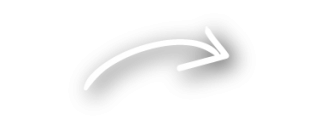
Scanning the QR code
- The customer can scan the QR code with the QR scanner in their QR pay app. The QR scanner will read the information in the QR code and display the transaction details to the customer.
Processing the payment
- The QR pay app will process the payment and transfer the funds from the customer’s account to the merchant’s account. The payment processing time will vary depending on the QR pay app and the merchant’s bank.
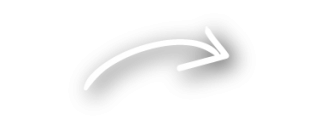
Reviewing the transaction
- The merchant will receive a confirmation that the payment has been successful. The confirmation may be displayed on the merchant’s POS system or QR code generator app.
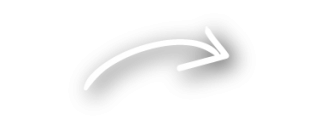
Receiving the confirmation
- The merchant will receive a confirmation that the payment has been successful. The confirmation may be displayed on the merchant’s POS system or QR code generator app.
Payroll and Benefits Administration
- HR professionals use the system to calculate salaries, taxes, and deductions.
- The software manages employee benefits, such as health insurance, retirement plans, and other benefits offerings.
Document Management
- HR-related documents, including employment contracts, resumes, and performance reviews, are stored and organized within the system.
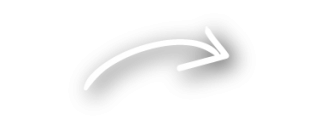
Compliance and Reporting
- The software assists HR staff in ensuring compliance with labor laws and regulations.
- It generates HR reports for compliance purposes and provides insights into workforce data.
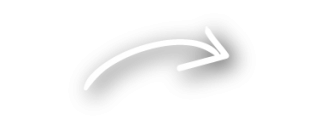
Analytics and Insights
- HR professionals can analyze data within the software to gain insights into workforce trends and identify areas for improvement.
Security and Access Control
- Access to sensitive HR data is controlled through role-based access permissions, ensuring data security and privacy.
Document Management
- HR-related documents, including employment contracts, resumes, and performance reviews, are stored and organized within the system.
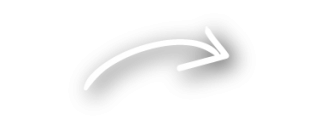
Compliance and Reporting
- The software assists HR staff in ensuring compliance with labor laws and regulations.
- It generates HR reports for compliance purposes and provides insights into workforce data.
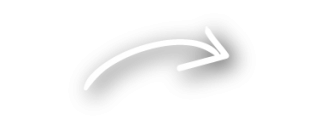
Data Backup and Recovery
Super admins can schedule and initiate data backups and develop recovery strategies in case of data loss or system failures.
Integration Management
They can configure and manage integrations with other systems, such as payroll or accounting software, to ensure seamless data exchange.
Audit Trails
Super admins can view and track all actions performed within the system, helping monitor and maintain data integrity.
These super admin features are critical for maintaining the functionality, security, and customization of HR management software and ensuring that it aligns with the organization’s HR and data management strategies.
Merchant features
Merchant features are not typically associated with HR management software. HR management software is designed to serve the needs of human resources professionals, organizations, and employees, focusing on HR-related tasks and processes.
Quick and easy payments
- QRPay allows customers to pay for goods and services quickly and easily by scanning a QR code with their smartphone. This can help merchants to reduce the time customers spend waiting in line to pay.
Secure payments
- QRPay uses encryption to protect customer data, making it a secure way to pay. This can help merchants to build trust with their customers and protect themselves from fraud.
Cost-effective payments
- QRPay typically has lower transaction fees than traditional payment methods, such as credit cards. This can help merchants to save money on payment processing fees.
Global reach
- QRPay is accepted all over the world, which means that merchants can reach a global customer base. This is especially beneficial for merchants who sell products or services online.
Detailed insights
- QRPay provides merchants with detailed insights into their sales and customer data. This information can help merchants to make better business decisions.
Easy integration
- QRPay can be easily integrated with existing merchant systems. This makes it easy for merchants to start accepting QRPay payments.
Merchant features are typically associated with e-commerce and retail businesses, where online transactions, inventory management, payment processing, and order fulfillment are essential.
Support facility
Support facilities in HR management software are essential to assist users in addressing issues, resolving queries, and ensuring the efficient operation of the software. These facilities may vary depending on the software provider, but typically include the following
Video tutorials
QRPay has a library of video tutorials that explain how to use QRPay's various features. These video tutorials can be helpful for merchants and customers who are new to QRPay.
Comprehensive knowledge base
QRPay has a comprehensive knowledge base that covers a wide range of topics, including how to use QRPay, how to troubleshoot common problems, and how to get the most out of QRPay features.
Detailed documentation
QRPay also has detailed documentation that explains how to use QRPay's API and SDK. This documentation can be helpful for developers who want to integrate QRPay with their existing systems.
Community forum
QRPay has a community forum where merchants and customers can ask questions and share tips. This can be a great way to get help from other QRPay users and learn more about QRPay.
Social media support
QRPay is active on social media and provides support to users via social media platforms such as Twitter and Facebook.
24/7 customer support
QRPay offers 24/7 customer support via live chat, email, and phone. This means that merchants and customers can get the help they need whenever they need it.
WHY CHOOSE US?
Security
QR pay apps handle sensitive financial data, so it is important to choose a developer who has experience developing secure and reliable apps.
Compliance
QR pay apps must comply with a variety of laws and regulations. An expert developer will be able to ensure that your app complies with all laws and regulations.
Features
QR pay apps can offer a variety of features, such as peer-to-peer payments and loyalty programs. Adeveloper will be able to help you choose the right features.
FAQ
Human Resource Management (HRM) service providers offer a range of HR-related services, including recruitment, employee onboarding, payroll processing, benefits administration, performance management, and HR compliance.
To pay with QR pay, customers simply need to open their QR pay app and scan the QR code displayed by the merchant. The customer's QR pay app will then open a new screen with the transaction details, such as the amount to be paid and the merchant's name. The customer can then review the transaction details and confirm the payment.
QR pay offers a number of benefits for both customers and merchants, including:
- Convenience: QR pay is a very convenient way to pay, as customers can pay for goods and services with just a few taps on their smartphone.
- Speed: QR pay transactions are processed very quickly, so customers can get in and out of stores faster.
- Security: QR pay is a secure way to pay, as QR pay apps use encryption to protect customer data.
- Cost-effectiveness: QR pay transactions typically have lower fees than traditional payment methods, such as credit cards.
QR pay is accepted by an increasing number of merchants around the world. Some of the places where you can use QR pay include:
- Retail stores: Many retail stores now accept QR pay, including grocery stores, clothing stores, and electronics stores.
- Restaurants: Many restaurants now accept QR pay, both for dine-in and takeout orders.
- Coffee shops: Many coffee shops now accept QR pay, so you can grab your morning coffee without having to fumble with cash or cards.
- Transportation: QR pay is now accepted on many public transportation systems, such as buses and trains.
- Online: QR pay can also be used to pay for goods and services online.
There are two main types of QR pay apps:
- Bank-issued QR pay apps: These QR pay apps are issued by banks and can be used to pay for goods and services using the funds in your bank account.
- Third-party QR pay apps: These QR pay apps are issued by third-party companies and can be used to pay for goods and services using the funds in your mobile wallet balance.
There are a number of factors to consider when choosing a QR pay app, such as:
- The features you need: Consider which features are important to you, such as peer-to-peer payments, bill payments, and loyalty programs.
- The fees: QR pay apps typically charge transaction fees, so compare the fees charged by different apps before you choose one.
- The security: Make sure to choose a QR pay app that uses encryption to protect your data.
- The merchant acceptance: Make sure to choose a QR pay app that is accepted by the merchants where you shop.
To set up your QR pay app, you will need to create an account and link it to your bank account or mobile wallet balance. Once your account is set up, you will be able to start using QR pay to pay for goods and services.
To pay for goods and services with QR pay, simply open your QR pay app and scan the QR code displayed by the merchant. The customer's QR pay app will then open a new screen with the transaction details, such as the amount to be paid and the merchant's name. The customer can then review the transaction details and confirm the payment.
Yes, QR pay is a safe way to pay. QR pay apps use encryption to protect customer data. Additionally, QR pay transactions are typically processed very quickly, so there is less time for fraudsters to steal your information.
QR pay apps typically charge transaction fees. The amount of the fee varies depending on the QR pay app and the merchant. However, QR pay transaction fees are typically lower than traditional payment methods, such as credit cards.
If you have a problem with your QR pay transaction, you should contact the customer support team of your QR pay app. The customer support team will be able to help you resolve the issue.
