How to Boost SEO With Google Search Console?
- admin
Introduction
How to boost SEO with Google search console? If you are looking to find this answer then you are at the right place. But before beginning to boost SEO with Google search console it is very important to know everything about GSC.
In this case let us help you to understand what the Google search console is.
1. What Is Google Search Console?
Google search console is known as one of the powerful free tools that help you to know your overall website performance/data on search engines. This means how google views your website and helps in optimizing its organic performance.
In other words it helps in viewing your referring domains, mobile website performance, rich search results, and highest-traffic queries and pages.
Google search console about your website will include:
- keyword rankings
- click-through rates
- impressions
- Google crawler indexing information
- potential security issues
- Backlinks
Google search console, for some people, is not known by this name. It is mainly because the other name is Google webmaster search console. But do not get confused with two different names, it is one free tool and hence it is designed to perform comprehensive data on the site search engine ranking. It provides insights into how a website is performing in organic search and also adjusts the site in the Google index.
It is very important to optimize your business and to rank on top of SERPs. It is because if you are looking to grow your business presence then you must be at the first rank on top of SERPs.
Businesses here find experts to take command of their business. However when you search for the top 10 digital marketing companies in India then you can connect with the best ones and it is Digital Brain Media. We hold expertise in delivering the best result and also making the brands flourish.
There are different benefits with which Google search console comes. However, all we need is to walk with its definite steps and hence let us take you to all of those-
2. Different Tips To Rank Your Website Easily
How to Add Your Website to Google Search Console
Adding your website to Google Search Console (GSC) is straightforward. Here’s how you can do it:
- Visit the Google Search Console Website
Go to the Google Search Console website.
Click on the Start Now button. - Log in to Your Google Account
Sign in with your Google or Gmail account credentials. - Enter Your Website
You’ll be prompted to add your website’s URL.
GSC provides two methods for verification:
Domain Name: Verifies the entire domain and subdomains.
URL Prefix: Verifies a specific URL and its protocol (e.g., HTTP/HTTPS).
We recommend the URL Prefix method for greater flexibility. - Be Precise with Your URL
Google treats HTTP and HTTPS as separate protocols. Enter the correct URL to avoid tracking issues. - Start Data Tracking
Once your website is verified, Google begins tracking its performance data. - a. Verify Your Site on GSC
Verification is a crucial step to access your website’s data in GSC.
Verification proves ownership and provides access to site metrics and performance data.
It does not influence your site’s ranking or visibility in search results.
Verification Methods:
Upload an HTML file to your website’s root directory.
Verify through your domain registrar (e.g., GoDaddy).
Add a meta tag to thesection of your website’s HTML.Use your Google Analytics tracking code with edit permissions.Add the Google Tag Manager snippet linked to your site. - b. GSC Verification Process:
HTML File Upload: Download the file from GSC and upload it to your site.
Domain Registrar: Verify your domain directly using services like GoDaddy.Meta Tag: Insert the meta tag into thesection of your site’s HTML.
Google Analytics: Use the existing analytics tracking code to verify ownership.
Google Tag Manager: Add the GTM snippet to your website for verification
C. GSC for Users & Owners :
Google Search Console offers features tailored to both users and website owners: - Users:
Access performance data such as clicks, impressions, and search rankings.
Identify issues like indexing errors and mobile usability problems. - Owners:
Manage user permissions and configure website settings.
Submit sitemaps and monitor crawling and indexing activities.
Resolve security alerts, such as malware warnings. - d. GSC Dimensions & Metrics
GSC provides actionable insights through various dimensions and metrics: - Dimensions:
Search Queries: Keywords used by users to find your site.
Pages: Performance data for individual URLs.
Devices: Traffic data segmented by device (e.g., mobile, desktop, tablet).
Countries: Geographic breakdown of search traffic. - Metrics:
Impressions: Number of times your site appears in search results.
Clicks: Count of user clicks on your site from search results.
Click-Through Rate (CTR): Percentage of clicks per impression.
Average Position: Average ranking of your site’s pages in search results.
3. Adding XML sitemap
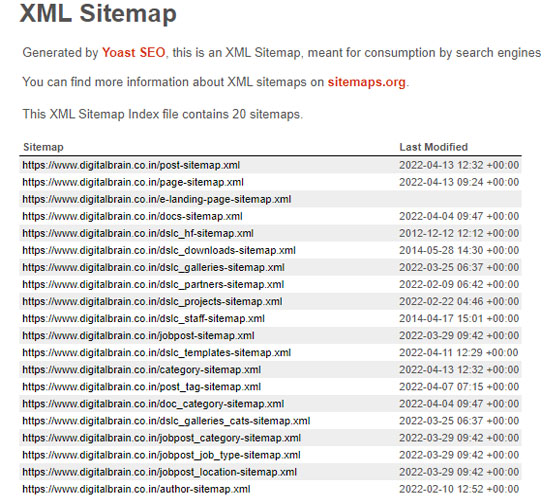
An XML sitemap is a way for website owners to inform search engines approximately all of the pages that exist on their website. It additionally tells search engines which links to your website are more crucial than others.
Adding an XML sitemap to your website enables search engines to better crawl your website. Even as it does not come up with a lift in search scores, it may genuinely help search engines index your content extra successfully.
The best part is that in case you set up all in one search engine optimization (AIO SEO) inside the first step, then the plugin mechanically adds an XML sitemap to your website online.To see the sitemap, you may head over to multi-function search engine optimization – sitemaps and make sure that the toggle for ‘enable sitemap’ is switched on.
a. Identify the highest page traffic
- To identify the highest page traffic you need to follow some steps.
- At first, you need to click on “performance”.
- Then click on the “page tab” that is located next to queries.
- Now you need to select the period to which you need to see the page traffic.
- Ensure total click is selected.
- Later click on the downward arrow that is located next to the click and you can easily sort the highest and lowest traffic count.
b. Identify higher CTR queries
- To identify the highest page traffic you need to follow some steps.
- At first, you need to click on “performance”.
- Then click on the “page tab” that is located next to queries.
- Now you need to select the period to which you need to see the page traffic.
- Ensure total click is selected.
- Later click on the downward arrow that is located next to the click and you can easily sort the highest and lowest traffic count.
c. Look at average CTR
- Click on performance and adjust the period that you wish to see data.
- Now look at the average impressions obtained.
2.3 Connect Google search console to Google analytics
Connecting Google Search Console to your Google analytics account enables you to analyze search console information in Google analytics.
If you have already done so then you need to install Google analytics to your WordPress website. However, if you are looking to connect the Google search console to your Google analytics account you need to move toward the Google analytics dashboard.
- This means from the left bottom corner of your screen click on the admin button. In turn Google analytics will turn to the admin view.
- From here you need to click on the property settings sections and then click on the ‘ adjust search console button.
- When you reach the next screen, therein you will get an Add button through which you can add your site easily. Later on, analytics will not take you to the Google search console website showing you all of the websites you have added to GSC (Google search console).
- Now select the property you want to link to Google analytics from the dropdown menu.
- After this, you need to select the Google analytics property you would like to connect with the search console and click on the continue button.
- You will now see a pop-up window that you are successfully connected to Google analytics and the search console.
Hence you are done, you have successfully connected your Google search console to an analytics account. Later you can go back to the search console analytics page to see the connected search console and click on the save button.
You can now view the newly unlocked search console report in your Google analytics account under the acquisition report.
The first report you will find in the landing pages report. For each landing page, you will be able to see the impression, click, click-through rate and also the average position in the search result.
By clicking on the landing pages you can easily get to land the actual keywords that brought users to the landing page.
Next, you can also switch to the countries report and you will be able to see the countries listed in the same order. This enables the creation of content and geolocation marketing campaigns for people from different regions.
2.4 Find and fix search indexing issues
The most helpful feature of the Google search console is that you could troubleshoot indexing errors.
These errors can affect your search scores by stopping the search engine from crawling and indexing the pages on your website.
You may without problems locate these errors underneath the coverage report.
It shows you which pages of your website are listed with the aid of Google and which pages ended in an error or a warning.
Now you need to scroll down and you will see a detailed list of all errors. Clicking on the link will help you to open the detailed view, where you will also find out more about the errors and how to fix them.
There are the following indexing errors that you can come across-
- 404 error- The error means that the crawler followed a URL and saw a 404 error.
- Soft error- This error occurs when the crawlers see a 404 error page. But here a page status code is sending a 200 message to the browser.
- Server error- This means your website server timed out. This could happen if your website is under heavy traffic and unable to take this much load or also was under maintenance.
- Not followed- This error occurs when Google is not able to take or follow up a content type. This could be a flash, javascript, iframe, or other resources that a crawler cannot fetch easily.
Know which of your website pages are not indexed
- To know this, you need to follow some basic steps and those are.
- Visit the homepage and then click to index coverage.
- When you double click on any error type you will see the affected page URL.
Get to know the total number of indexed pages and errors
- Visit the homepage and then click to index coverage.
- Then you have to select errors, valid with warnings and excluded.
- Your index pages when you publish new content, create any new landing pages.
There are different tricks to rank your website and to make it happen in the right manner hire top digital marketing company like us
Maximize your website's potential—Verify your site with Google Search Console today
Table of Contents
Recent post

Navigating the Digital Classroom: The Future of Online Learning Management Systems

Effortless Inventory Control: Streamline Your Business with Our Customer-Centric Inventory Management Solution

Transform Your Online Presence with Premier Web Development Services in California



Book your consultation now
With over 1,000+ websites developed, we transform ideas into exceptional digital experiences.
2.5 Fix 404 error in Google search console
First, you need to keep in mind that no longer all 404 errors are equal. You may adequately ignore a number of them and most effectively fix those which are an error.
Now here we can help you to understand with the help of an example. Now in this case, if you have deleted a blog post and do not want to redirect a user to a new blog then it is OK to let Google see a 404 error page.
However, Google will eventually in this case deindex the page if it keeps on seeing the 404 error.
But, the cause Google wants you to examine those 404 errors is that you can not be aware of them. For instance, you accidentally deleted something or forgot to redirect users to the brand new date model.
Simply click on the error inside the index insurance report, and it will show you all the pages showing that error.
Carefully overview the pages and in case you see a web page that should not be there, then reproduce its URL and open it in a brand new browser window.
If you see a 404 error web page in your browser, then it means you need to fix this page. Now, if it is far from a page that now does not exist but you have got a more modern or similar model of it, then you would need to redirect users to that page.
But at times 404 errors may occur due to misconfiguration in the WordPress permalink structure. Now to fix this simply follow the below-mentioned steps.
2.6 Fix soft 404 errors in Google search console
Soft 404 are a bit tricky to fix and they are known to occur when a Google bot sees what looks like a 404 error document instead of content.
However your server is sending a 200 code, normally your server sends a 200 success code when a page is displayed without an error redirect.
However to remove soft 404 errors all you need is to go ahead and click on the errors in the affected report.
Now list the affected page, however, to do this, you need to open those pages in a new browser (if the page displays correctly then ignore that page) and fix them.
In the other case if the page is showing a 404 error document then you need to investigate further.
Now start by clicking on the submitted URL that seems to be a soft 404 error from the coverage report.
Next, you can open the link in the new tab to check whether it is not a false case.
However, if the page is valid and you are looking to get it to appear on the search engines then simply click on the VALIDATE FIX button.
In this case, the Google team will recrawl the page and change the status error.
In the other case if the WordPress search engine function causes the soft 404 error you are undergoing then the simple solution is to stop the Google bot from crawling search URLs.
Hence to perform that you need to add the below-mentioned lines to your robots.txt file.
- User-agent: *
- Disallow: /?s=
- Disallow: /search/
It has been found that the Google bot does not crawl search URLs. At times some spammers may try to spam GSC reports with the help of linking (search URLs with random strings).
In this, they hope you will be able to see their link and click on it.
Boost your online presence—Leverage Search Console’s data to enhance your SEO strategy!
2.7 Fix server error in Google search console
Server errors in the Google search console are caused by several motives.
The most common of them is while your server times out at some stage in a move slowly throws an unexpected error or does not seem online.
Use the ‘URL inspection’ device to ensure that the affected URL is operating. If it is for operating, then you could forget about the error.
In the other case if you are on a reliable WordPress hosting provider then in that case most server errors would disappear automatically.
But in case you can confirm the error by visiting the URL then there are many things you can perform to fix the issue.
2.8 Fix necessary securities issues
Security issues not only stop Google from crawling your website but also drop your website traffic. Hence this is the major error that needs to be fixed.
However, Google may temporarily remove the affected page after showing a warning to users.
Hence it is necessary to fix securities issues to rank your website on top. Securities issued will be easily highlighted on the overview screen as you log in to your Google search console account.
However, we all face some security issues that are due to malware. Hence there is a need to fix securities issues to make your website perform well in search engines.
2.9 Find manual actions and fix requesting reviews
At the same time as protection troubles are routinely caused, guide actions are the penalties that are imposed by using a human team of workers from the Google seek group after a careful review.
If a manual motion is taken against your website, then this is quite huge and can immediately eliminate all of your seek visitors.
Those actions usually arise when the website is involved in unlawful sports, spamming, and different fraudulent or fishy activities.
Clicking on the manual actions link will show you actions in your Google search console report. On the other hand, you will also find detailed information about the issues that trigger and also how to clean them up.
But once you have removed the objectionable content then you can click on the request review button. Later on, your website will be reviewed and also reconsidered by the Google team and in turn, they can decide on removing the
2.10 Use Google search console to grow traffic
Google search console helps in driving traffic to your website. It finds out the top-performing keywords of your website and in addition discover many other potential keywords with which your website can easily rank.
By following all of the above-mentioned tips it becomes easier to withstand definite perks easily and to reach desired revenue as well.
When you want to rank your website on top then it is very necessary to fix all errors so that your website can easily rank. However, users go for websites that rank on top of SERPs.
Therefore if you want to flourish and want to level up your business then it is necessary to keep an eye on errors that occur and fix them as per the requirements.
3. Different Tricks To Improve SEO With Google Search Console
Different features have been added to level up the performance of the website. But the goal of the platform has remained the same, this means to deliver benefits to businesses, marketers and also SEO experts to know how to elevate the performance of the site with SEO (content and technical standpoint). Hence here you will get to know how to boost SEO with the Google search console?
In turn, the below-mentioned points will tell you how to use Google search for SEO
Helps in tracking keyword ranking, impressions, organic traffic, and click-through rates (CTR).
Understanding the index coverage and ensuring that Google reaches the index page.
Identify and troubleshoot page experience to help decrease problems.
Determine security issues or the manual action that Google has identified.
Analyze backlinks data that majorly includes- external links, internal links, top linked pages, top linking sites, and anchor text distribution.
Confirm Google schema.org markup that can easily make web pages more rich and clear.
All of these data can be easily accessed with the help of the Google search console. Once you determine these factors then it becomes quite easier to work on your product/services with ease.
But to begin taking all these benefits and to rank your website on top you need to begin with things accordingly. Hence to begin with this you need to add your website to the Google search console.
Hence to perform all of these steps in a systematic manner and with ease, it is necessary to connect with expertise.
In that case talking about the digital marketing company, we are one where you can easily find experts to assist you.
We take command to help you the moment you reach us. We are a team of experts to help with a wide range of services. Hence when it comes to ranking your website on top then we can take full command.
In addition to this we do follow search console Google advantages and also here we can help you to scale your understanding as well.
Now let us help you to understand more about how SEO can help in increasing the performance of the website:
- Helps in tracking keyword ranking, impressions, organic traffic, and click-through rates (CTR).
- Understanding the index coverage and ensuring that Google reaches the index page.
- Identify and troubleshoot page experience to help decrease problems.
- Determine security issues or the manual action that Google has identified.
- Analyze backlinks data that majorly includes- external links, internal links, top linked pages, top linking sites, and anchor text distribution.
- Confirm Google schema.org markup that can easily make web pages more rich and clear.
3.1 Understand keywords that you are targeting
When you are looking to improve your website performance, target your keywords. The best way to perform is to publish more and more content that can easily target your website.
On the other hand, when you want to know whether you are working right or not, it is a Google search console that can work easily for you.
You do not have to wait for anything, the tool will help you to know that your content is pulling weight.
Here is how it helps in delivering results:
- Choose a relevant keyword that you want the web page to rank.
- Optimize the content for relevant keywords.
- Next is publishing content on the website.
- After 2-4 days you can confirm whether Google understands the relevance of your website or not.
On the other hand, if you find that your published content is not ranking high for a particular keyword then it is likely that Google is not attaining the relevant content. Then in that case follow some steps:
- Check metadata
- Revise content
- Build your site authority
3.2 Check crawling and indexing your web pages
When you are looking to crawl web pages as per the requirement then they have to be properly crawled and indexed by search engines.
In this case, the Google search console is one of the best ways to see which pages are indexed and which are not and also when they were last crawled. Besides this if Google identifies any enhancements (breadcrumbs, site links) that will influence how your SERP result appears.
Now you must be thinking about why this particular information is valuable? Then there are a few reasons to determine it.
When you are on the way to making on-page optimization to a web page, the Google algorithm will not carry forward those improvements until the page’s next crawl.
Many websites contain several pages, hence you can potentially make out your crawl budget. However, you need to ensure that Google only crawls your most important pages by adding the robots tags with “noindex, nofollow” directives to any low-value pages.
The enhancement will make your website page more clickable and also rank on top of SERPs. On the other side if you have added schema.org markup to your site then your site will appear rich in results. But here you need to ensure that your code is correct.
3.3 Troubleshoot page performance issues
Relevant high-quality content is not only the requirement to rank your website on top. But the overall technical performance of your website does matter.
Google crawlers want to see that your pages are responsive, and fast loading and also offer a quality experience for users at the time they explore.
GSC Google ranking algorithm measures the following signals to understand the quality of the overall page and they are- core web vitals, mobile usability, security, and HTTPS.
If your webpage suffers from any of these areas or lacks then there can be a problem. In this case, you must detect the problem and fix it to crawl pages to rank on top.
It is an effective step to know how to boost SEO with the Google search console? It is because it offers definite benefits.
Google ranking algorithms weigh some of the following signals to u understand the overall quality of the web pages.
However, if your web pages suffer from any of these above areas then Google will let you know in the experience feature of your Google search console account.
It means you will get to know what problems have been detected and to which pages.
3.4 Run SEO A/B tests
After performing all of the necessary steps and when you know that your web page is ranking on top. It means when you know that your page performance, security and usability meets Google standard’s the next step is to go for A/B testing and to improve the average position of your keywords.
Now to run A/B testing there are different steps:
- Begin to choose the page you want to test or variant. But do not choose more than one variant.
- Go to enable the right optimization techniques.
- Now after performing these steps wait for around 7-10 days.
- Later login to the Google search console to see whether the page impression is increased or not.
Google search console makes it very easy to quickly analyse the result of your split test, however, there is no way to track the changes you make to your website within the platform.
In case you are looking to track the optimization and Google metric in the same tool then you can also go for a keyword ranking tool that includes the SEO A/B testing with features like GSC Insights.
Ensure your website is SEO-friendly—Resolve mobile usability and speed issues now!
4. Google Search Console Features You Should Know
Google search console is a desired tool for all websites where it helps to analyze the entire performance of the website. It helps in monitoring whether the website is going in the right manner or not and delivers the desired solutions.
But this is not what Google search console is limited to. It has many more features to serve you with and also help to improve SEO. In that case, let us help you to understand what all those are:
4.1 Keyword analysis through search queries
One of the crucial components of the Google search console is the performance report.
This particular report offers the keyword of your site and its page rank. It means you will here get to know which position your keywords are ranking and which need improvements.
In this way, it becomes easier to work on those keywords that are ranking low and maintain their positions. A keyword analysis is one of the important steps that are necessary to rank your website.
It means when you are targeting the right keyword then you can easily help your website to reach wider. Hence with the help of the Google search console, it becomes quite easier to help your website to rank on top of SERPs.
However, people here make use of a lot of distinct terms to land on the web pages. But Google search console can easily help owners to make everything right and fall correctly. This means it helps owners to understand what those search terms are, sort them by traffic and also offer impression, clicks, and CTR data for those terms.
Hence you can easily access the data by clicking on the Performance tab on the main menu.
On this particular page, you can set the search type that is web, images and video and also data filters to view the range of data in the report.
Besides this individuals can also make use of a compare function in the filter to view the further improvement/decline in impression.
Below the fold, you can also find the queries tab. This is the place where you can easily find the list of keywords that are driving more and more traffic to your website.
In turn, you can easily sort the keywords based on the clicks and export the data in the CSV format for further analysis.
There are other tabs available in the performance report i.e. pages, countries and devices that will show you the pages on the site that receive more traffic.
Countries where the highest rate of queries are generated and also devices used by the people to access your website.
4.2 Submit for external and internal linking
When it comes to internal and external linking they are both important. Also when it comes to SEO then individuals should also understand how valuable they are.
This means they are important when it comes to optimizing your website.
External links are an important ranking factor and in turn, most people spend time building backlinks.
Whereas when it comes to internal linking this makes your content more discoverable and also reduces the bounce rate.
Hence both external and internal links are a very important part of improving the overall health of the website. Data on both internal and external links are available under LINKS in the main navigation of the Google search console. There is also additional data provided also included in the top linking sites and the anchor text.
You can easily make use of data to improve the neglected page of your website. Now you must be wondering how?
Let us help you to know the one as well. Start by sorting pages in ascending order for the number of external links. Now you have the list of pages with the lowest external links.
Similarly, you can also sort the pages for internal links and in turn discover the pages with the lowest amount of internal links and in turn, you can easily work on improving the pages with internal links.
However, the top linking sites can help you to identify the websites that are already linking to you. In addition, you can use the relevant information to either create more external links with the help of those sites and also form the link building partnership that has an audience similar to you.
4.3 Sitemap submission
A sitemap is known as the list of pages of a website within a domain. In simple terms, if we tell you then it is a file where you offer information about the pages, videos and other files on your website.
Search engine (Google) read this file to crawl your website even more efficiently. On the other side, a sitemap tells Google which files and pages you think are important for your website and in turn offers valuable insights into your website.
Hence submitting your sitemap to Google will help your site to get indexed at a faster rate and easily. It can help to create a wide range of traffic to the website and generate revenue.
Hence if you are looking to set up a sitemap then there are different steps. To begin with this-
If you see that there is no sitemap information set up then get hold of the link to your website XML sitemap. Here you need to ask your developer or you can search for CMS. If both are coming blank then in that case you can easily create one.
It is with the help of a free online XML sitemap tool.
Note- But here you should make a note that manually created sitemaps can quickly become out of date as well and hence they need to be compiled and resubmitted regularly to ensure that your website content is updated in Google.
Hence this is the main reason why automating your sitemap creation with the help of CMS so that as soon as new pages are created they are easily added to the sitemap. Now to make it happen easily all you need is to follow some simple steps-
Reach the Google search console, now click on the sitemap, later click on the add/test sitemap button that is available on the top right and then paste your sitemap link.
In this case, XML, RSS, Text or Google Sites all are supported in the Google search console.
Once you have pasted your sitemap link then click on the test button once again and paste in the same URL you ran the test and then finally submit your sitemap to Google.
Once done now you can refresh your page and see the submitted sitemap and check the issue section that is towards the bottom right to see if there is anything wrong or not.
It means Google now has your sitemap and when you will submit any content then it will likely index your content and help your website to rank on top.
4.4 Mobile-first indexing
Google has been working on mobile-first indexing for quite a long time. The technique has come up in response to the way people search and browse the web.
By mobile-first indexing means Google uses the mobile version of the content for indexing and ranking. At present time most people use smartphones to attain services. Hence here all business owners should understand that the website should be responsive.
In simple terms, it should be noted that website mobile versions should be taken into consideration seriously. Hence Google acknowledged this with mobile-first indexing.
However in the past Google primarily used a website desktop version to determine a page’s relevancy to a search query. But now this has been shifted to mobile variants. But for businesses, this will not cause any issues as almost all websites are shifted to the mobile version, so it becomes easier for all to browse websites easily.
However, if you are still the one who does not own a mobile responsive website then you can be at loss. This means you can expect to see a negative impact on your search ranking across both mobile and desktop.
As it is said that a mobile-friendly website can easily help to attain wider reach/increase in organic visibility.
In one of 2019, it has been revealed that only 13% of the website get to retain the same position across devices while showcasing the importance of the site getting mobile-friendly and in turn reaching more users across.
Hence mobile-first indexing that the Google algorithm is using the content from your mobile site at the time of ranking on the pages of SERPs.
4.5 Fix crawling error & broken links
Broken links are web pages that cannot be found easily by users. Broken links make a very bad impression as they are the links that are placed on the website and do not work.
This means they are not working due to some of the other reasons and mainly they are:
The destination of the web page is removed or it no longer exists.
In the other case, an invalid URL has been entered for the link by the web page owner.
If broken links are not fixed then they can impact your overall website performance. Hence fixing broken links is one of the top priorities. However, in other cases, sometimes Google crawlers are unable to access the parts of your website that in turn leads to crawler errors. Hence this is yet another issue that you need to look for.
You can easily find the necessary information about the crawling errors and broken links in the coverage tab on the main navigation menu of the Google search console.
Below this, there is a detail section that has a list of pages categorized under different types of error codes such as -URLs with Soft 404 and URLs with crawl issues.
Hence inside the report, GSC will help you to inspect the individual pages and request the error pages to be re-index after you have fixed the error. However, if you are getting a crawler’s error because the URL is being blocked robots.txt, you need to fix it as well.
In this way, the overall health of your website can be fixed easily and help you to reach a wider audience.
4.6 Enrich Google analytics & Google ads data
Different data can be easily found in GSC like- top keywords, pages, and internal/external links. But when it comes to search-related metrics and data nothing can beat the accuracy of GSC.
Hence this is the main reason why you need to look and connect both Google analytics and Google ad accounts with GSC.
Once you have linked your Google search console account to Google analytics then you can easily find the search data collected directly with analytics. This means it includes- impressions, clicks, CTR, and average search position.
However, for Google ad users linking to the search console will enable access to the paid and organic reports helping better understand the part that includes both paid and search keywords are paying in user acquisition.
4.7 Reviews (penalty)
If at any point Google thinks that you are violating its rules and policy then it has the right to take action. This means that your site and ranking are removed from the Google search engine.
However, all of these actions are caused by low-quality content, poor backlinks, and more keyword stuffing. Hence do not take any such step that Google needs to take.
By determining how to boost SEO with the Google search console, it is easier to rank your website on top.
It is very necessary to work according to the Google guidelines, if you do not do so then your website will not work as per the requirements.
5. Google Search Console To Increase Traffic Of Your Website
Google search console is known as one of the powerful tools that can easily help businesses, and experts raise the performance of the website. It means it helps you to report the overall performance of your website, fix issues and make your website shine like never before.
This means it fixes your website error, helps in optimizing the content with search analytics and ensures to make your website shine. Hence all you need is to follow all of the above steps with which the Google search console comes. In this way, it becomes easier to walk through gaining desired results and in turn increased revenue.
Now to make this happen appropriately you can reach us, as we hold expertise in delivering the best result.
Conclusion
As we can see that there are different ways to boost SEO with the Google search console. However, the above-mentioned are the various steps that need to be considered.
Hence if you want your website to rank on top of SERP then it is essential to follow all of those. Once you manage to begin then it becomes easier to reach on top and also to reach target users to gain business revenue.
Now to this if you are looking to get assistance then reach the top digital marketing company in India like us.
It is because we have a team of experts who can take command of all of your business requirements easily and efficiently.
Related Articles

Navigating the Digital Classroom: The Future of Online Learning Management Systems

Effortless Inventory Control: Streamline Your Business with Our Customer-Centric Inventory Management Solution

