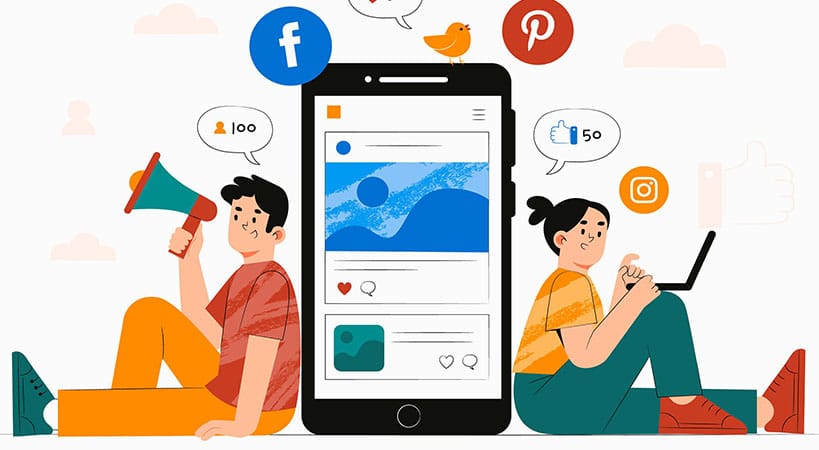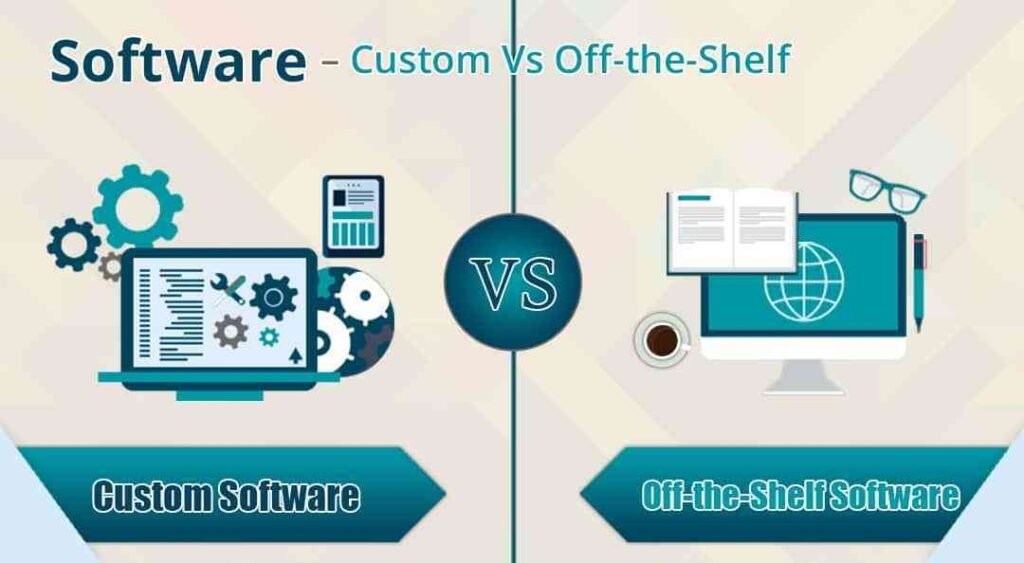How to Boost SEO With Google Search Console?
Introduction How to boost SEO with Google search console? If you are looking to find this answer then you are at the right place. But before beginning to boost SEO with Google search console it is very important to know everything about GSC.In this case let us help you to understand what the Google search console is. 1. What Is Google Search Console? Google search console is known as one of the powerful free tools that help you to know your overall website performance/data on search engines. This means how google views your website and helps in optimizing its organic performance. In other words it helps in viewing your referring domains, mobile website performance, rich search results, and highest-traffic queries and pages. Google search console about your website will include: keyword rankings click-through rates impressions Google crawler indexing information potential security issues Backlinks Google search console, for some people, is not known by this name. It is mainly because the other name is Google webmaster search console. But do not get confused with two different names, it is one free tool and hence it is designed to perform comprehensive data on the site search engine ranking. It provides insights into how a website is performing in organic search and also adjusts the site in the Google index. It is very important to optimize your business and to rank on top of SERPs. It is because if you are looking to grow your business presence then you must be at the first rank on top of SERPs. Businesses here find experts to take command of their business. However when you search for the top 10 digital marketing companies in India then you can connect with the best ones and it is Digital Brain Media. We hold expertise in delivering the best result and also making the brands flourish. There are different benefits with which Google search console comes. However, all we need is to walk with its definite steps and hence let us take you to all of those- 2. Different Tips To Rank Your Website Easily How to Add Your Website to Google Search ConsoleAdding your website to Google Search Console (GSC) is straightforward. Here’s how you can do it: Visit the Google Search Console WebsiteGo to the Google Search Console website.Click on the Start Now button. Log in to Your Google AccountSign in with your Google or Gmail account credentials. Enter Your WebsiteYou’ll be prompted to add your website’s URL.GSC provides two methods for verification:Domain Name: Verifies the entire domain and subdomains.URL Prefix: Verifies a specific URL and its protocol (e.g., HTTP/HTTPS).We recommend the URL Prefix method for greater flexibility. Be Precise with Your URLGoogle treats HTTP and HTTPS as separate protocols. Enter the correct URL to avoid tracking issues. Start Data TrackingOnce your website is verified, Google begins tracking its performance data. a. Verify Your Site on GSCVerification is a crucial step to access your website’s data in GSC.Verification proves ownership and provides access to site metrics and performance data.It does not influence your site’s ranking or visibility in search results.Verification Methods:Upload an HTML file to your website’s root directory.Verify through your domain registrar (e.g., GoDaddy).Add a meta tag to thesection of your website’s HTML.Use your Google Analytics tracking code with edit permissions.Add the Google Tag Manager snippet linked to your site. b. GSC Verification Process:HTML File Upload: Download the file from GSC and upload it to your site.Domain Registrar: Verify your domain directly using services like GoDaddy.Meta Tag: Insert the meta tag into thesection of your site’s HTML.Google Analytics: Use the existing analytics tracking code to verify ownership.Google Tag Manager: Add the GTM snippet to your website for verification C. GSC for Users & Owners :Google Search Console offers features tailored to both users and website owners: Users:Access performance data such as clicks, impressions, and search rankings.Identify issues like indexing errors and mobile usability problems. Owners:Manage user permissions and configure website settings.Submit sitemaps and monitor crawling and indexing activities.Resolve security alerts, such as malware warnings. d. GSC Dimensions & MetricsGSC provides actionable insights through various dimensions and metrics: Dimensions:Search Queries: Keywords used by users to find your site.Pages: Performance data for individual URLs.Devices: Traffic data segmented by device (e.g., mobile, desktop, tablet).Countries: Geographic breakdown of search traffic. Metrics:Impressions: Number of times your site appears in search results.Clicks: Count of user clicks on your site from search results.Click-Through Rate (CTR): Percentage of clicks per impression.Average Position: Average ranking of your site’s pages in search results. 3. Adding XML sitemap An XML sitemap is a way for website owners to inform search engines approximately all of the pages that exist on their website. It additionally tells search engines which links to your website are more crucial than others. Adding an XML sitemap to your website enables search engines to better crawl your website. Even as it does not come up with a lift in search scores, it may genuinely help search engines index your content extra successfully. The best part is that in case you set up all in one search engine optimization (AIO SEO) inside the first step, then the plugin mechanically adds an XML sitemap to your website online.To see the sitemap, you may head over to multi-function search engine optimization – sitemaps and make sure that the toggle for ‘enable sitemap’ is switched on. a. Identify the highest page traffic To identify the highest page traffic you need to follow some steps. At first, you need to click on “performance”. Then click on the “page tab” that is located next to queries. Now you need to select the period to which you need to see the page traffic. Ensure total click is selected. Later click on the downward arrow that is located next to the click and you can easily sort the highest and lowest traffic count. b. Identify higher CTR queries To identify the highest page traffic you need to follow some steps. At first, you need to click on “performance”. Then click on
How to Boost SEO With Google Search Console? Read More »