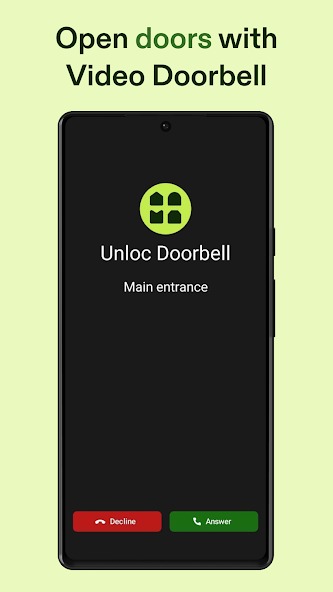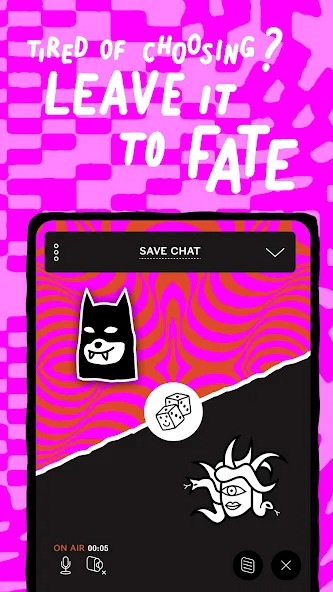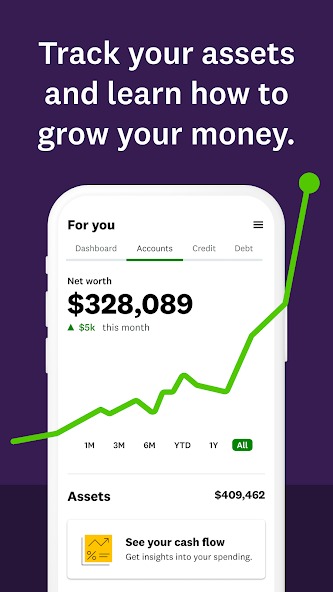Welcome to CarHubPro – Your Ultimate Vehicle Marketplace
Advanced Search Filters
Admin Control & Customization

110+
Projects

120+
clients

40+
Team

15+
years
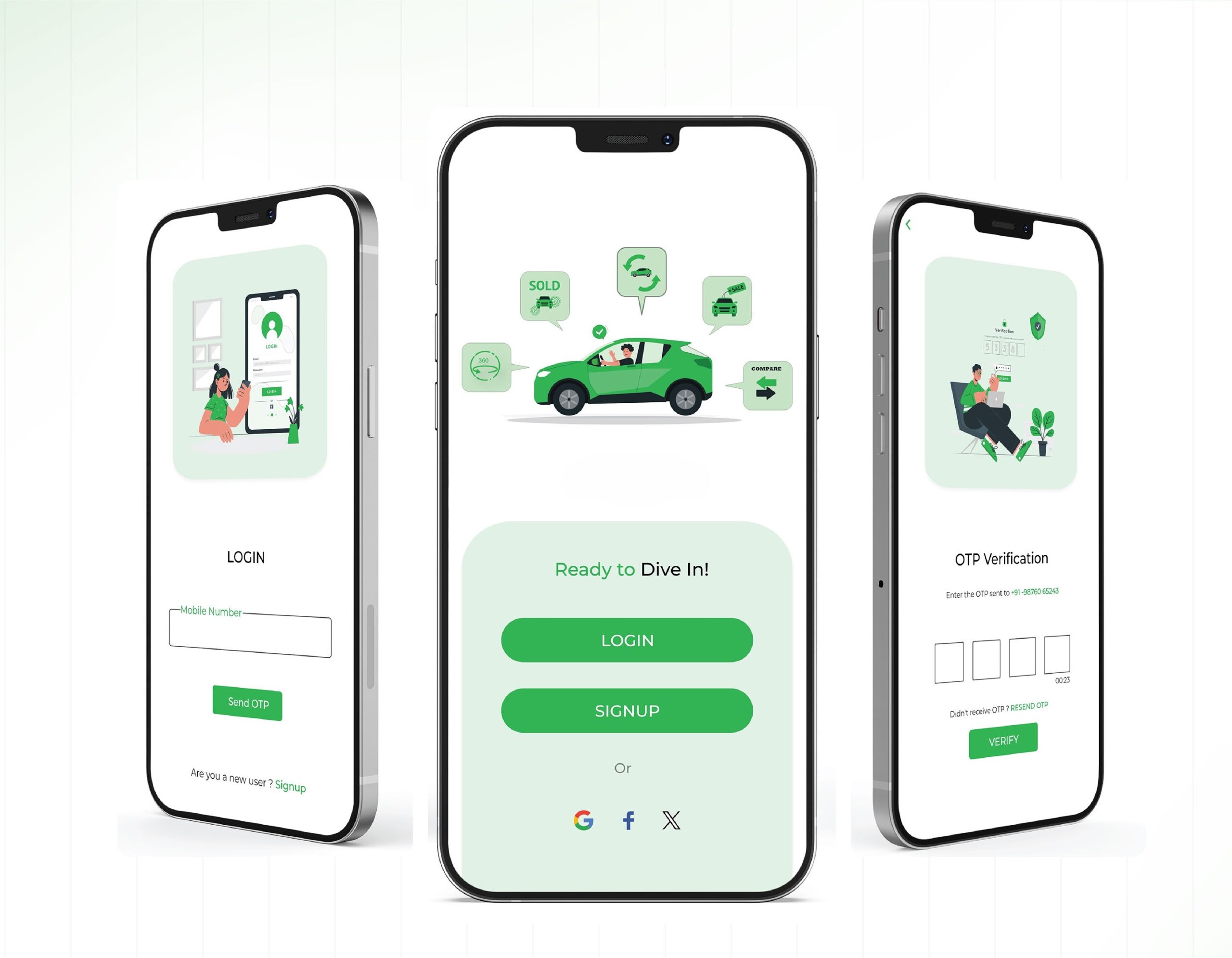
NEED QRPAY APP DEVELOPMENT SERVICES
Innovate with mobile app solutions with us, reach us to get started
Key Features
Multiple Car Categories
Choose from categories like SUVs, sports cars, trucks, and more to find your perfect vehicle.
Flexible Search Filters
Narrow down your search by mileage, price, fuel type, and more to find the exact car you want.
Custom Admin Features
Create custom fields, manage ads, and control car listings through an intuitive admin dashboard.
Integrated Payment Options
Secure payments through PayPal and bank transfers for seamless transactions between buyers and sellers.
Seller-Buyer Interaction
Communicate directly with sellers through email and receive immediate responses to your inquiries.
Post Car Listings Fast
Publish your car for sale in just a few clicks with easy-to-use listing management tools.
How It Work?
Create Your Account
Post a Car
Search Listings
Contact Sellers
benefits of using Application
Secure Transactions
Simple Listing Process
Advanced Search Options
Wide Audience Reach
Customer Support
Mobile-Friendly Platform
Built on Robust Technologies

Bootstrap

Laravel

MySQL

Tawk Live Chat
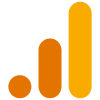
Google Analytics & ReCaptcha
Take the Next Step Towards Efficiency
Reach out now to discuss your project requirements and get a customized solution that fits your business perfectly.
Who Can Use?
Car Buyers
Car Sellers
Car Dealerships
Car Enthusiasts

Admin features
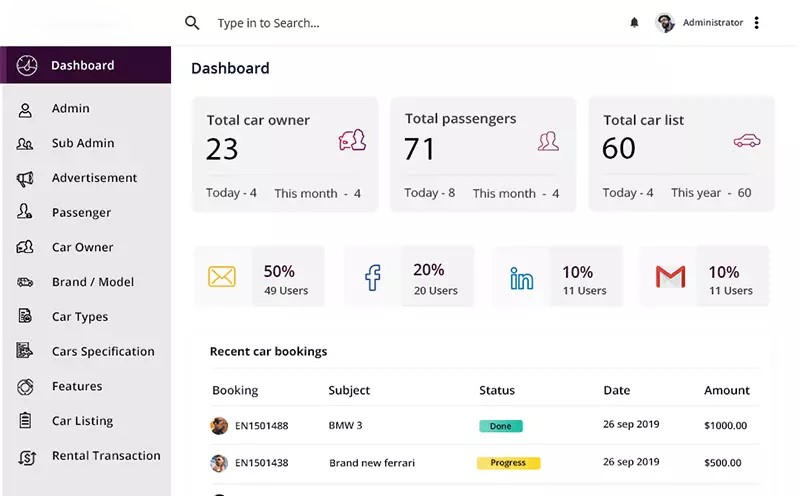
Customizable Admin Features
Access Control
Admins can control user access, moderate content, and ensure the safety and security of the platform.
Manage Listings & Payments
Easily manage listings, payments, and user transactions with a simple yet powerful admin dashboard.
Work flow
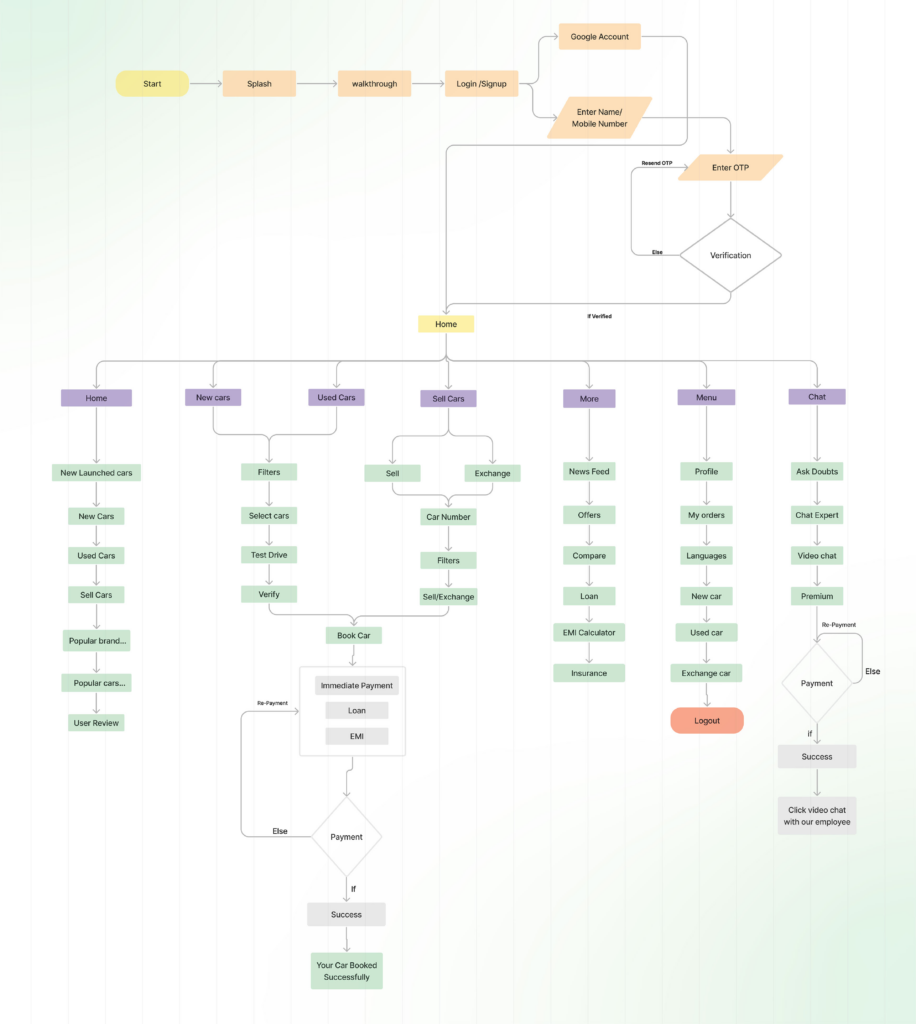
User features
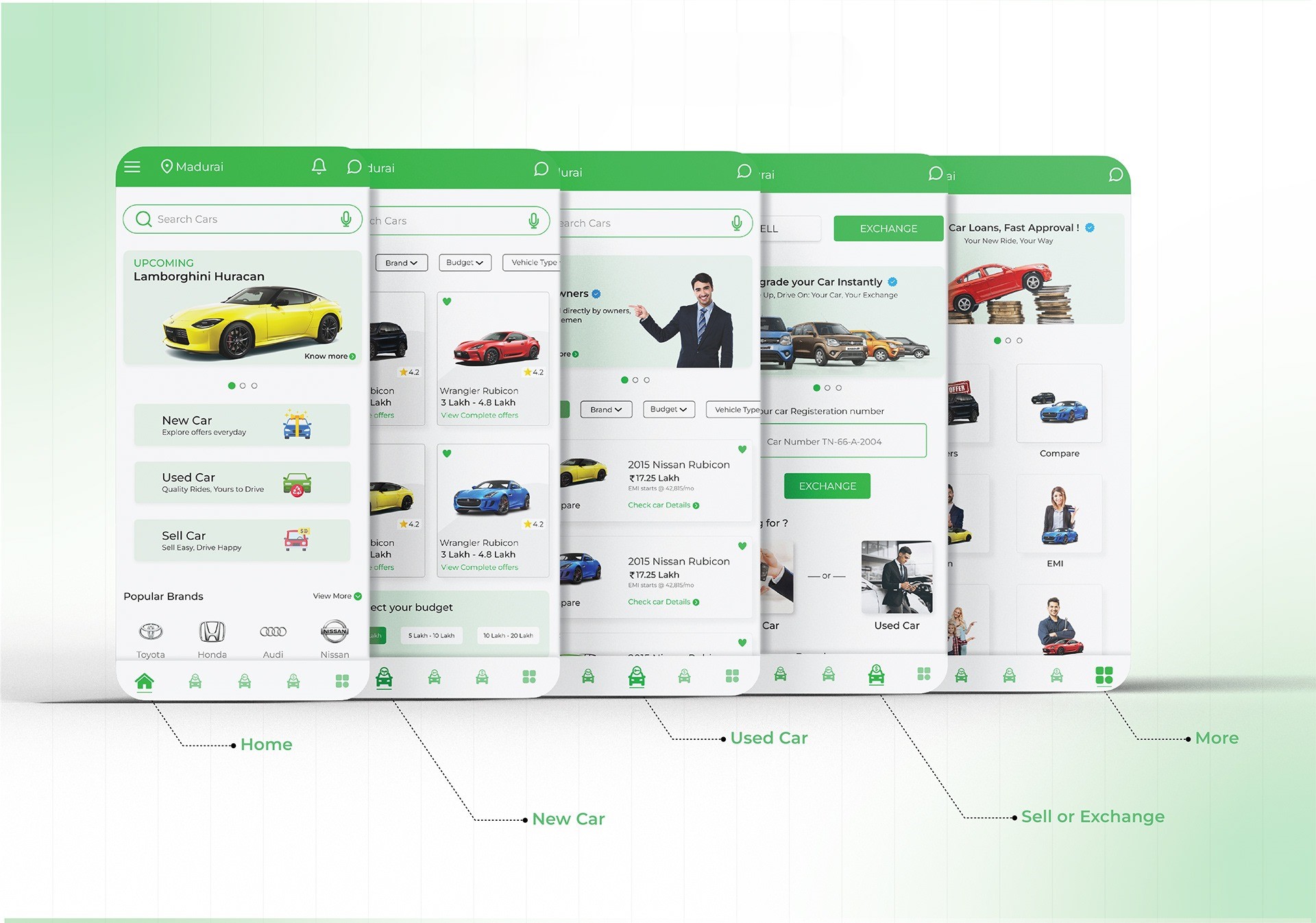
Create & Manage Listings
Communicate with Buyers
Advanced Search Filters
Why Choose US?
Fast Transactions
Large User Base
Secure Payments
CarHubPro provides secure payment options, ensuring that transactions are safe and hassle-free.
Optimized Search
Support facility
Our dedicated support features are designed to help users effectively utilize the system, offering prompt solutions to any issues that may arise
Dedicated Customer Support
Round-the-clock assistance to resolve queries, ensuring seamless user experience and uninterrupted farm operations.
Comprehensive User Manual
Step-by-step guide covering all features, simplifying onboarding and enabling independent navigation of the application.
Regular Updates and Maintenance
Timely software updates with enhanced features, ensuring compatibility and peak performance of the platform.
Training and Tutorials
Interactive training modules and video tutorials to help users master the platform’s functionalities effortlessly.
Multi-Platform Accessibility
Support across devices including desktops, tablets, and smartphones, for maximum convenience and usability.
Data Security and Backup
Robust security protocols and automated data backups to safeguard sensitive farm information and ensure reliability.
Hear from Our Happy Clients


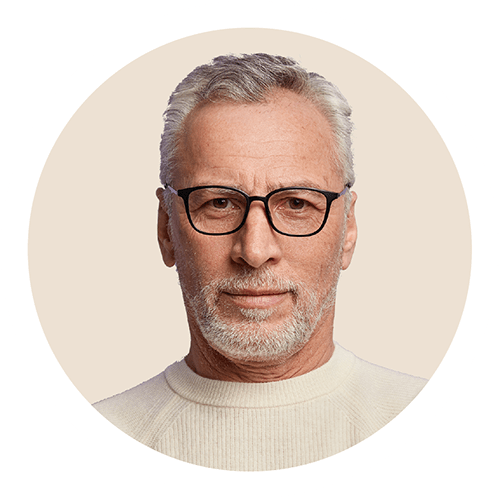


Frequently Asked Questions
1. What is CarHubPro?
CarHubPro is a comprehensive vehicle marketplace app that allows users to buy, sell, and explore vehicles with ease. It offers a seamless platform for vehicle listings, advanced search filters, and secure transactions.
2. How do I sell my car on CarHubPro?
To sell your car, simply create an account, list your car by providing details such as the make, model, price, and images. Once submitted, your listing will be visible to potential buyers in your location.
3. Is there a fee to list my car on CarHubPro?
CarHubPro offers free listings for individuals. However, car dealerships may have access to premium features for enhanced visibility and additional tools for managing listings.
4. How do I search for a vehicle?
You can search for vehicles by using advanced filters such as price, make, model, location, mileage, and more. Simply enter your preferences in the search bar, and browse the available listings.
5. Can I save my favorite car listings?
Yes, you can save your favorite listings to your profile for easy access later. This feature helps you compare cars and make more informed decisions.
6. How do I contact a seller?
You can contact the seller directly through the CarHubPro app by messaging them via email or using the in-app messaging feature to ask questions about the car.
7. Is CarHubPro available on mobile devices?
Yes, CarHubPro is available on both Android and iOS devices. You can download the app from the Google Play Store or Apple App Store to start buying, selling, and browsing vehicles.
8. Are transactions secure on CarHubPro?
Yes, all transactions are secure. CarHubPro integrates with trusted payment gateways such as PayPal and bank transfers to ensure that payments are processed securely for both buyers and sellers.
9. Can I negotiate the price with the seller?
Yes, buyers can negotiate the price directly with the seller through the messaging feature in the app. The final price is agreed upon between both parties before the transaction is completed.
10. How can I update or delete my car listing?
To update or delete your car listing, simply log into your CarHubPro account, go to your active listings, and make any necessary changes or remove the listing altogether.
Experience Seamless Digital Solutions
Get in touch to learn how our tailored software can meet your unique Digital needs