If you want to develop a gym mobile app for...
Read MoreOur comprehensive LMS services empower educational institutions, businesses, and organizations to deliver engaging and effective learning experiences in the digital age
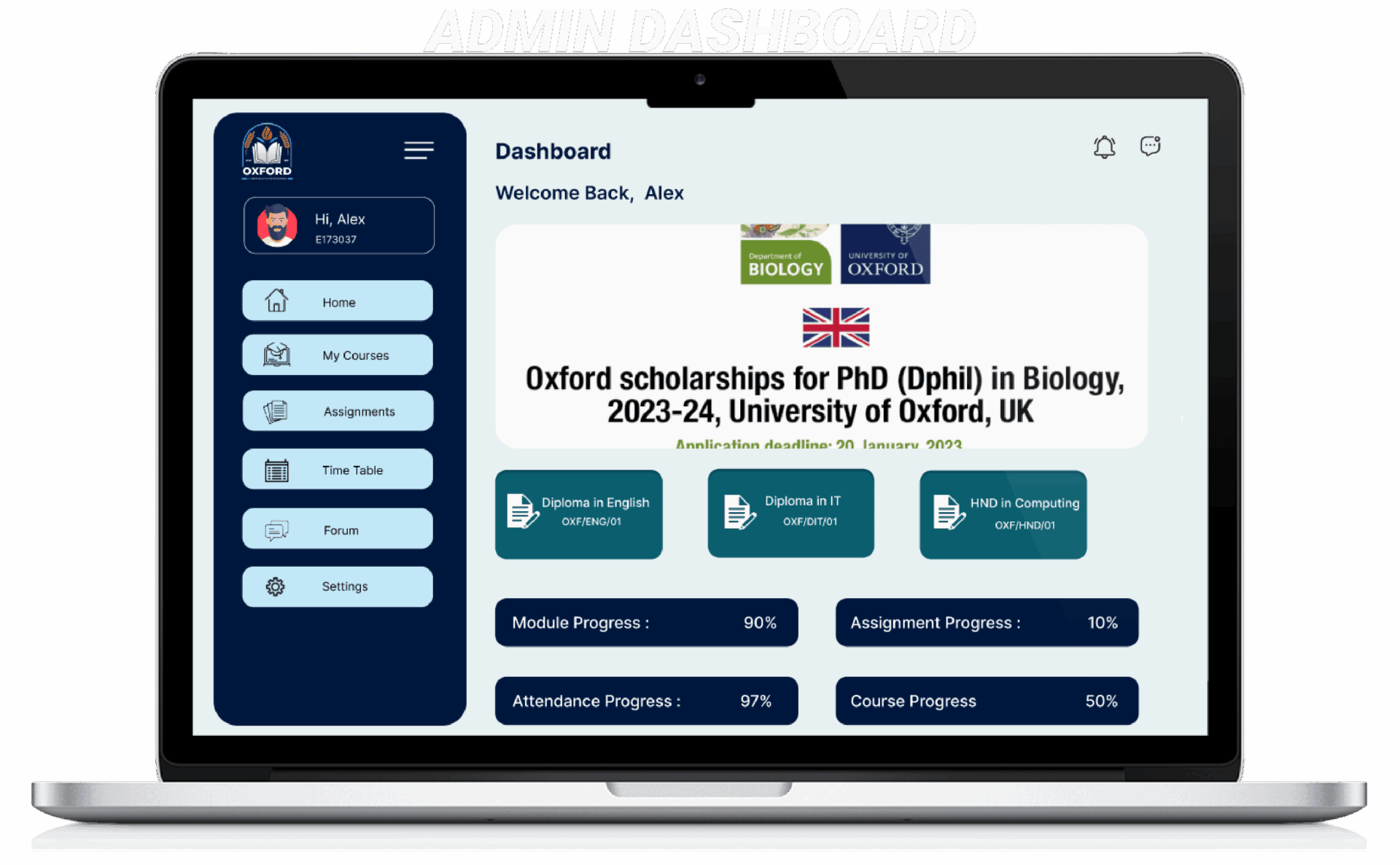





DBM Provides
NEED Online Learning Management System (LMS) Services
Innovate with mobile app solutions with us, reach us to get started
top industries that use HRM software
Here are some of the top industries that use HRM software:
Healthcare
Healthcare organizations use HRM software to manage their large and complex workforce. HRM software helps healthcare organizations to track employee hours, manage payroll, and comply with complex regulations.
Technology
Technology companies use HRM software to recruit, hire, and retain top talent. HRM software helps tech companies to automate their recruiting process, track employee performance, and offer competitive compensation and benefits packages.
Education
Educational institutions use HRM software to manage their faculty and staff. HRM software helps educational institutions to track employee hours, manage payroll, and track employee performance.
Financial services
Financial services companies use HRM software to comply with strict regulations and manage their risk. HRM software helps financial services companies to track employee compliance training, manage employee certifications, and conduct background checks.
User features
Learners can easily enroll in courses, engage with interactive content, track their progress, communicate with instructors and peers, complete assessments, and receive certifications upon successful course completion.
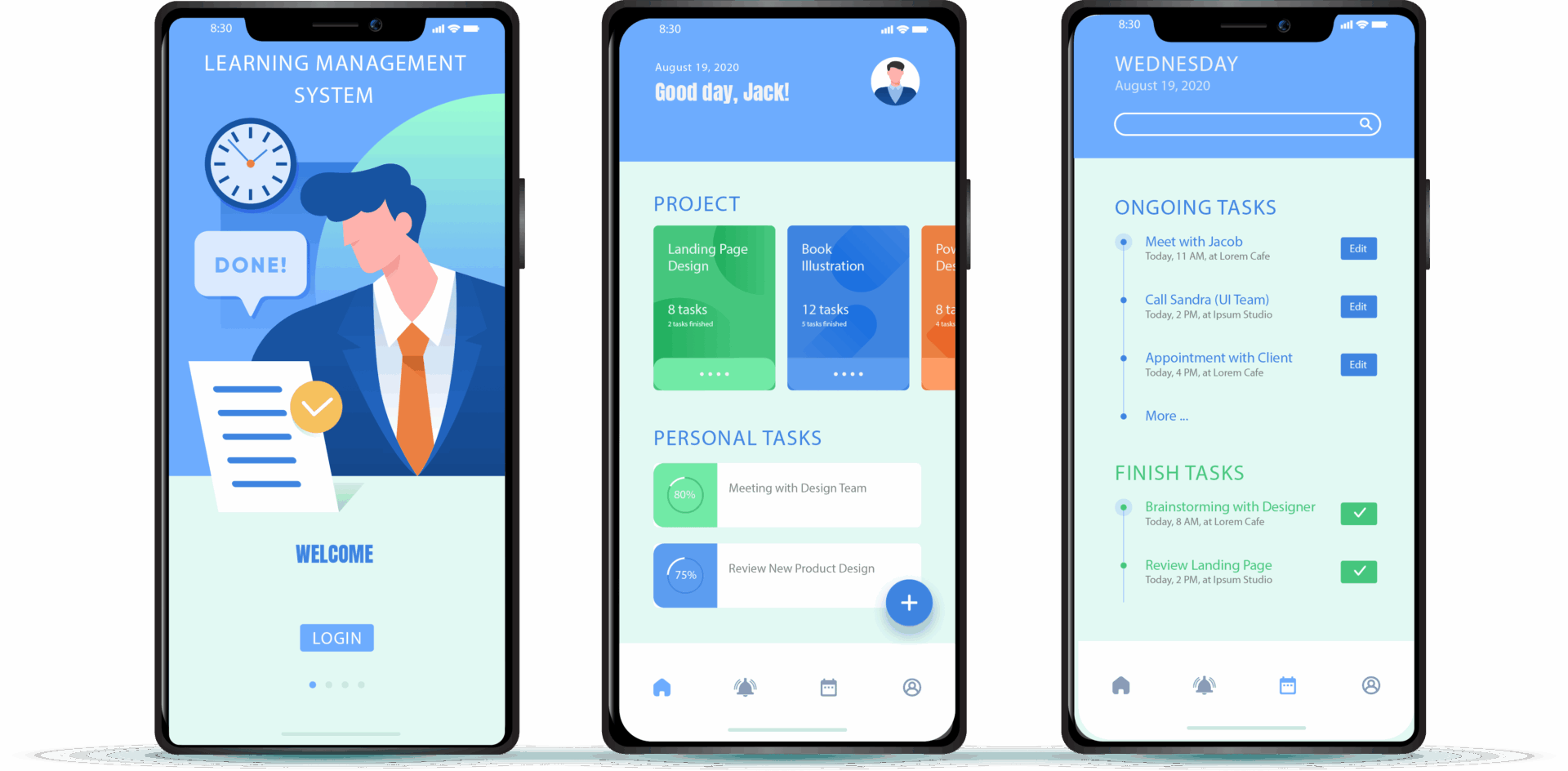
User Management
Admins can efficiently create, modify, and manage user accounts within the LMS. This feature includes assigning roles, monitoring user activities, and ensuring a secure user environment.
Course Creation and Management
Administrators have the capability to create, organize, and manage courses. This involves setting up course structures, content, and schedules, providing flexibility for diverse educational needs.
Analytics and Reporting
Access to detailed analytics on user engagement, course completion rates, and overall system performance. Reporting tools help administrators make data-driven decisions for course improvement and system optimization.
Communication Tools
Admins can facilitate communication through announcements, notifications, and discussion forums. This feature ensures effective information dissemination and fosters a collaborative learning community.
Access Control and Security
Admins configure access controls to safeguard courses and user data. This feature includes implementing security measures, managing authentication processes, and overseeing user permissions.
Customization and Branding
This feature allows administrators to customize the look and feel of the LMS. Admins can add branding elements such as logos and color schemes, providing a personalized and cohesive learning environment.
Super admin
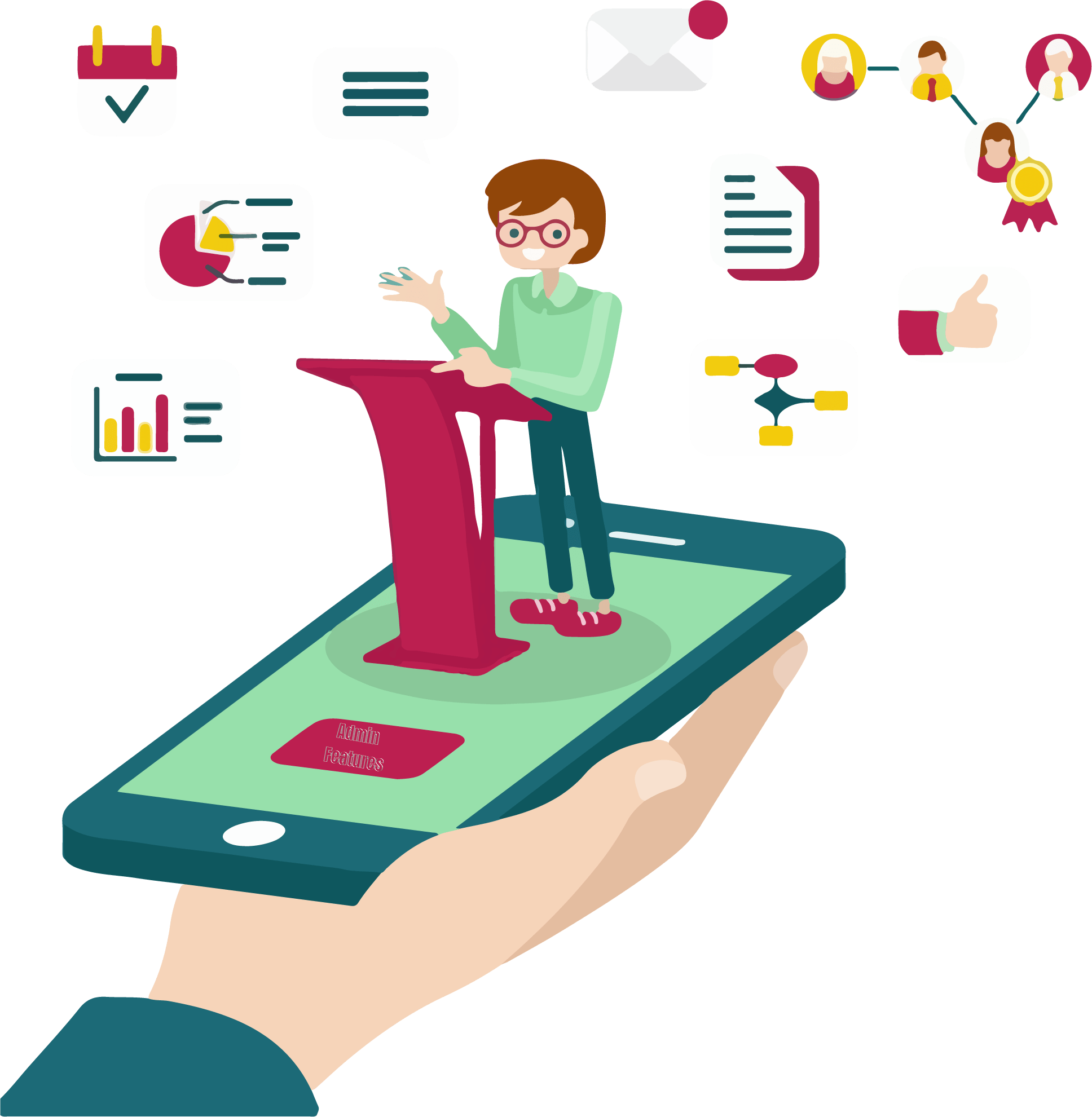
Super admins have overarching control. They configure global system settings, manage all user accounts and roles, customize the platform’s appearance, provide multi-tenant support, oversee security measures, and ensure a consistent user experience.
Global System Configuration
Super admins can configure system-wide settings and parameters, ensuring consistency and adherence to organizational standards across the entire LMS.
User and Role Management
Overseeing the creation and management of all user accounts, super admins define and assign roles and permissions globally, maintaining control over access and privileges.
Platform Customization
Super admins have the authority to customize the overall look and feel of the entire LMS. This feature enables them to implement branding elements consistently for a cohesive user experience.
Multi-Tenant Support
Super admins provide support for multi-tenancy, allowing multiple organizations or institutions to use the same LMS instance. This feature ensures flexibility and scalability for diverse user groups.
Security Oversight
Super admins play a critical role in overseeing the security measures implemented within the LMS. This includes monitoring authentication processes, access controls, and ensuring the overall integrity of user data.
Audit and Compliance Management
Super admins manage audit logs and ensure compliance with industry standards and regulations. This feature helps in maintaining transparency, accountability, and adherence to necessary guidelines.
Work flow of Learning management
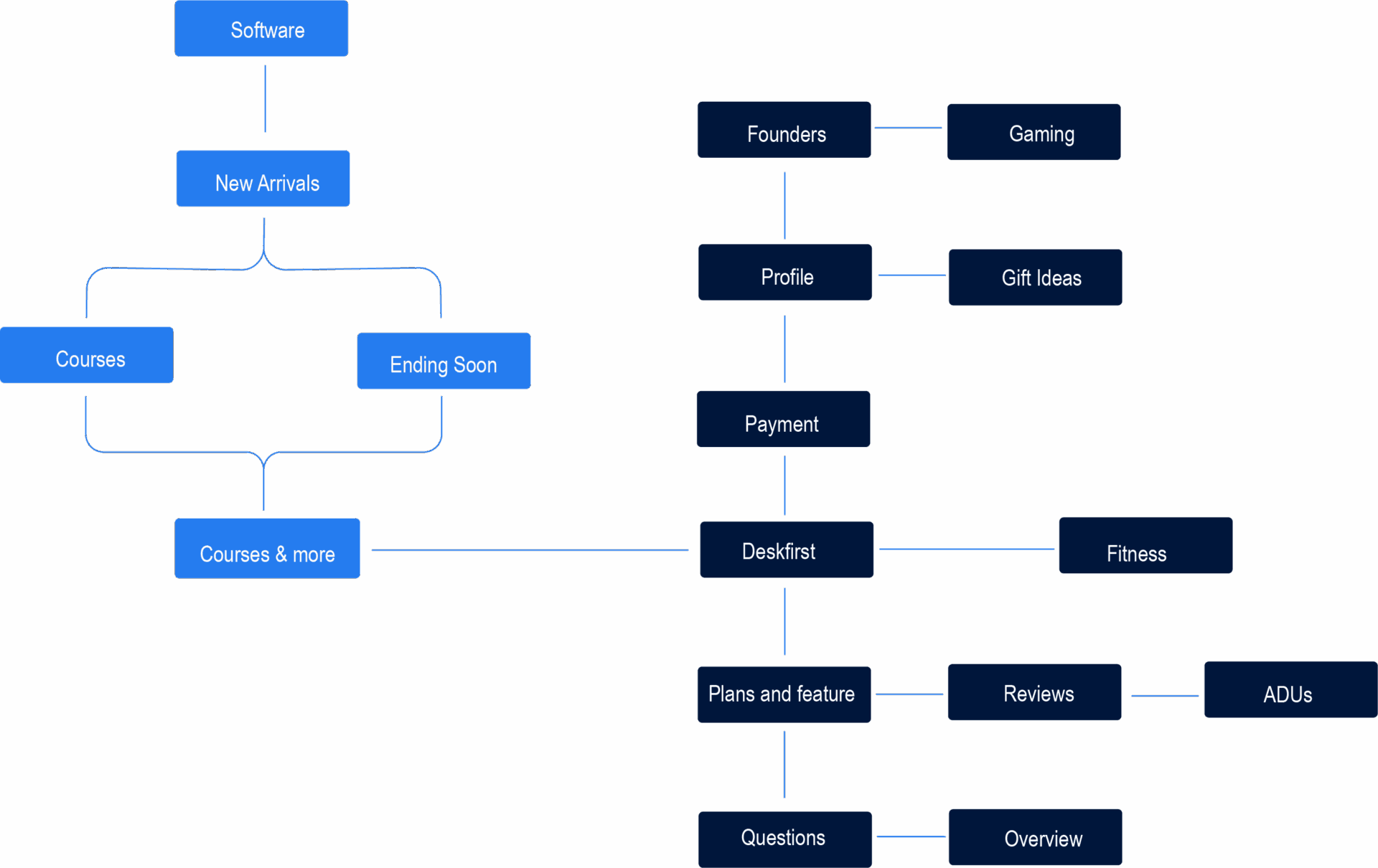
The operation of an Online Learning Management System (LMS) involves a combination of technological infrastructure, user interfaces, and administrative tools to facilitate the creation, delivery, and management of online learning content. Here’s a general overview of how LMS services typically work:
User Registration and Authentication
Users, including administrators, instructors, and learners, register on the LMS platform. The registration process may involve providing personal details, creating login credentials, and, in some cases, completing identity verification.
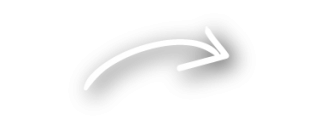
User Roles and Permissions
The LMS assigns different roles and permissions to users based on their responsibilities.
Course Creation and Management
- Instructors use the LMS tools to create and organize courses. They upload learning materials, such as documents, videos, presentations, and quizzes, and structure the course content according to their teaching objectives.
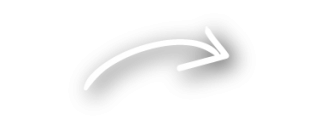
Enrollment and Access Control
- Learners enroll in courses, either by self-enrollment or through administrator assignment.
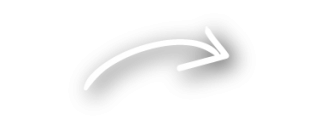
Learning Content Delivery
Learners access course materials through a user-friendly interface. Multimedia elements, interactive quizzes, discussions, and other tools enhance the learning experience.
Document Management
- HR-related documents, including employment contracts, resumes, and performance reviews, are stored and organized within the system.
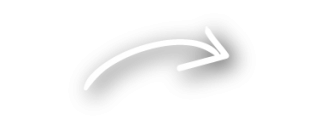
Compliance and Reporting
- The software assists HR staff in ensuring compliance with labor laws and regulations.
- It generates HR reports for compliance purposes and provides insights into workforce data.
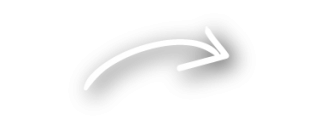
Analytics and Insights
- HR professionals can analyze data within the software to gain insights into workforce trends and identify areas for improvement.
Security and Access Control
- Access to sensitive HR data is controlled through role-based access permissions, ensuring data security and privacy.
Document Management
- HR-related documents, including employment contracts, resumes, and performance reviews, are stored and organized within the system.
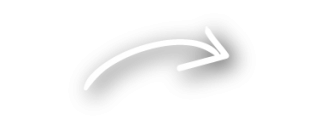
Compliance and Reporting
- The software assists HR staff in ensuring compliance with labor laws and regulations.
- It generates HR reports for compliance purposes and provides insights into workforce data.
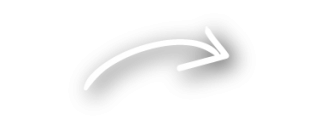
Data Backup and Recovery
Super admins can schedule and initiate data backups and develop recovery strategies in case of data loss or system failures.
Integration Management
They can configure and manage integrations with other systems, such as payroll or accounting software, to ensure seamless data exchange.
Audit Trails
Super admins can view and track all actions performed within the system, helping monitor and maintain data integrity.
Merchant features
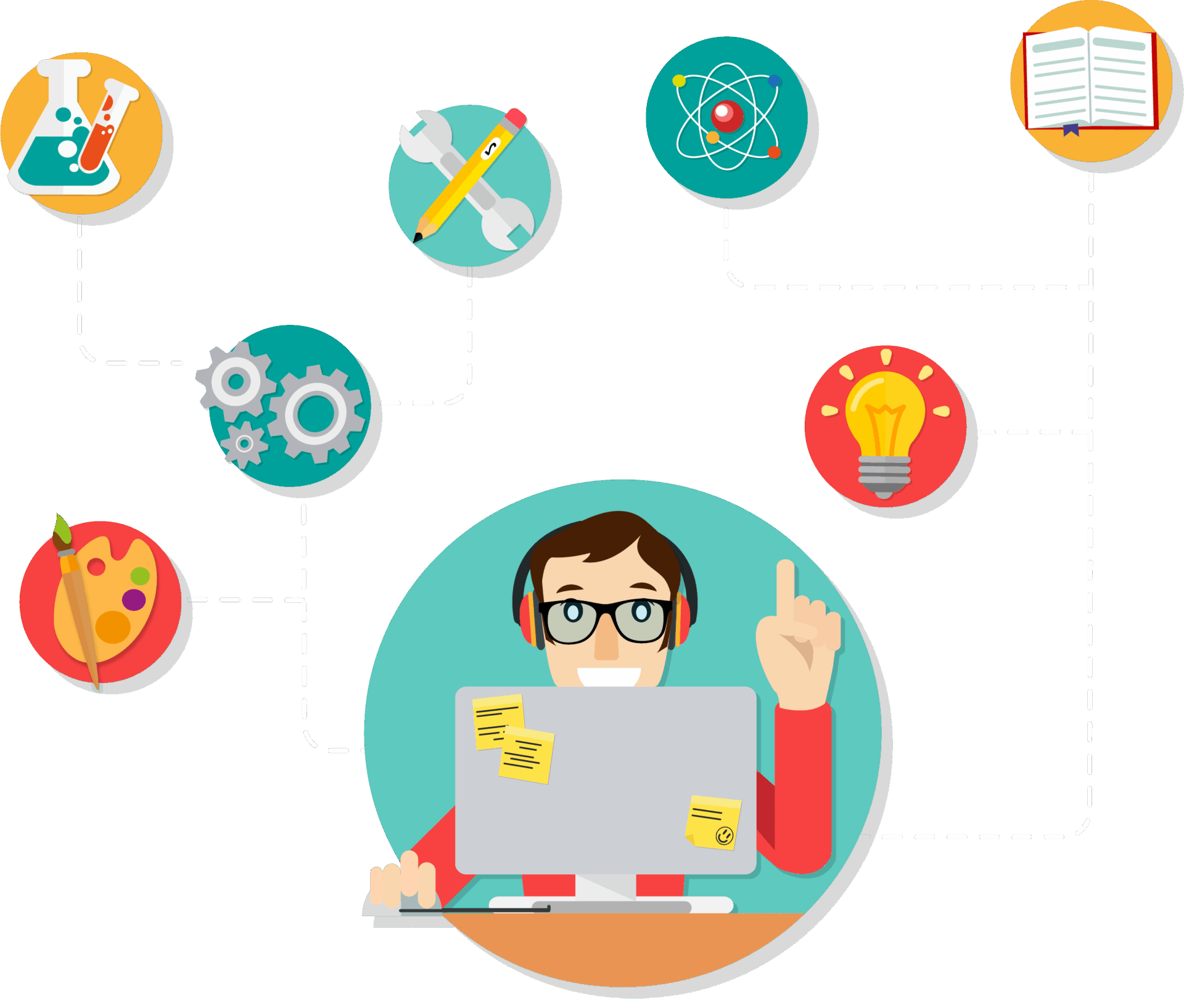
Merchants handle the financial aspects of the LMS. They integrate payment gateways, manage subscription plans, analyze sales data, create discounts and promotions, handle refund requests, and track revenue.
Payment Gateway Integration
- Merchants can integrate secure payment gateways, enabling learners to pay course fees conveniently. This feature ensures smooth financial transactions with support for various payment methods.
Subscription Management
- Merchants can create and manage subscription plans for premium courses. This feature includes setting pricing tiers, durations, and automating subscription renewals to provide learners with continuous access.
Sales Analytics
- Access to analytics and reports on course sales and revenue. Merchants can analyze sales trends, identify popular courses, and make informed decisions to enhance the financial performance of the LMS.
Discounts and Promotions
- Merchants can create and manage discount codes for course enrollment. This feature allows the implementation of promotional campaigns, attracting more learners through strategic pricing incentives.
Refund and Cancellation Handling
- Merchants can establish refund policies and manage requests efficiently. This feature ensures transparent and fair handling of refund requests and cancellations, enhancing user satisfaction and trust.
Revenue Tracking
- Merchants can track revenue generated from course sales. This feature includes monitoring payment transactions, success rates, and integration with accounting systems for comprehensive financial tracking.
Merchant features are typically associated with e-commerce and retail businesses, where online transactions, inventory management, payment processing, and order fulfillment are essential.
WHY CHOOSE US?
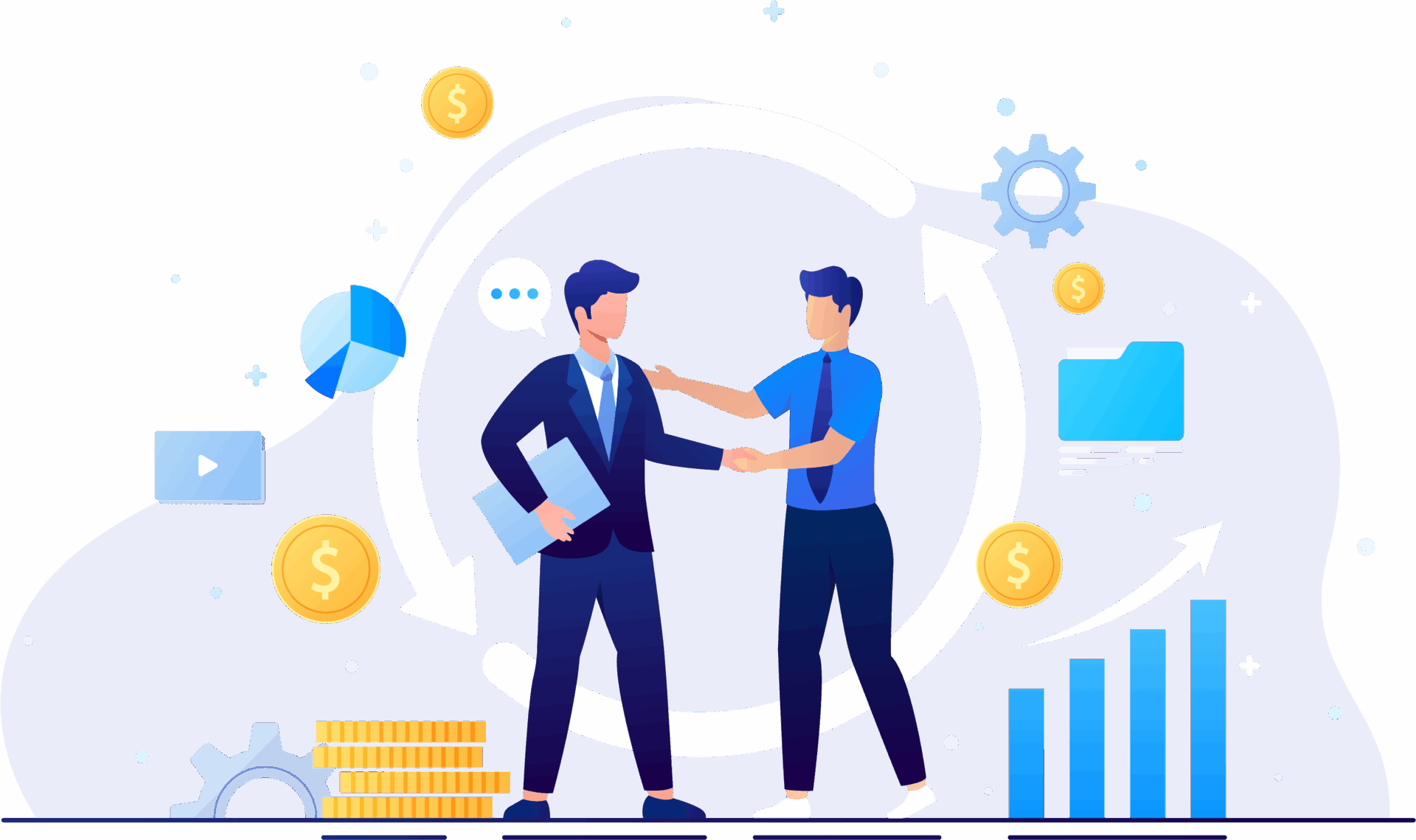
Cutting-Edge Technology
Our LMS leverages cutting-edge technology to provide a seamless and interactive learning environment. With features such as video lectures, interactive assessments.
User-Friendly Interface
Navigating our LMS is a breeze. We prioritize user-friendliness, making it easy for administrators, instructors, and learners to access and utilize the platform.
Customizable Solutions
We understand that every educational institution or business has unique needs. Our LMS offers customizable solutions to meet specific requirements.
Blog
Effortless Inventory Control: Streamline Your Business with Our Customer-Centric Inventory Management Solution
If you want to develop a gym mobile app for...
Read MoreUnderstanding The Psychology Of Betting: Why Do People Gamble?
The physiology behind gambling is a fascinating subject that delves...
Read MoreFAQ
An Online Learning Management System is a software platform that facilitates the creation, delivery, and management of online courses and training programs. It centralizes learning resources, communication tools, and assessment features in a digital environment.
Learners can enroll in courses by browsing available options, selecting a course of interest, and following the enrollment process within the LMS. This typically involves registering for an account and, in some cases, making payment for access to premium courses.
Instructors can leverage features like content creation tools, gradebooks, collaboration tools, and analytics. They can upload multimedia content, assess learner performance, facilitate discussions, and monitor the progress of participants.
The LMS tracks learner progress through analytics and reporting tools. It monitors completed activities, assessment scores, and overall engagement, providing insights for both learners and administrators.
Yes, an LMS supports various learning materials such as documents, videos, presentations, quizzes, and interactive content. This diversity enhances the learning experience and accommodates different learning styles.
LMS platforms implement robust security measures, including encryption, secure authentication, and access controls, to protect user data. Regular security audits ensure the integrity and confidentiality of user information.
Administrators manage user accounts, create and organize courses, monitor analytics, and ensure the overall functionality of the LMS. They play a central role in overseeing the platform and maintaining a secure learning environment.
Yes, administrators, especially super admins, can customize the LMS interface, incorporating branding elements such as logos and color schemes. This feature ensures a consistent and branded user experience.
Instructors create assessments, quizzes, and assignments within the LMS. Learners complete these assessments, and automated grading provides instant feedback. Upon successful completion, learners receive certificates, managed and issued by the LMS.
Yes, most LMS platforms provide technical support through helpdesk systems, live chat, and documentation. Users can seek assistance for technical issues, inquiries, or general guidance on using the LMS effectively.