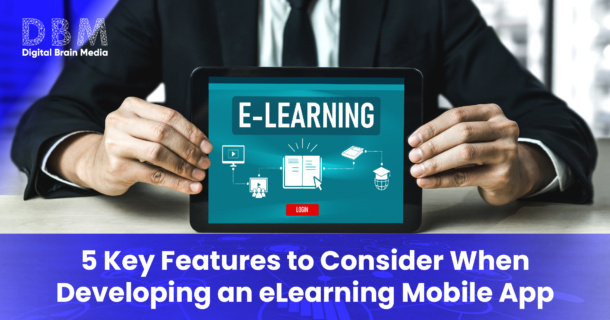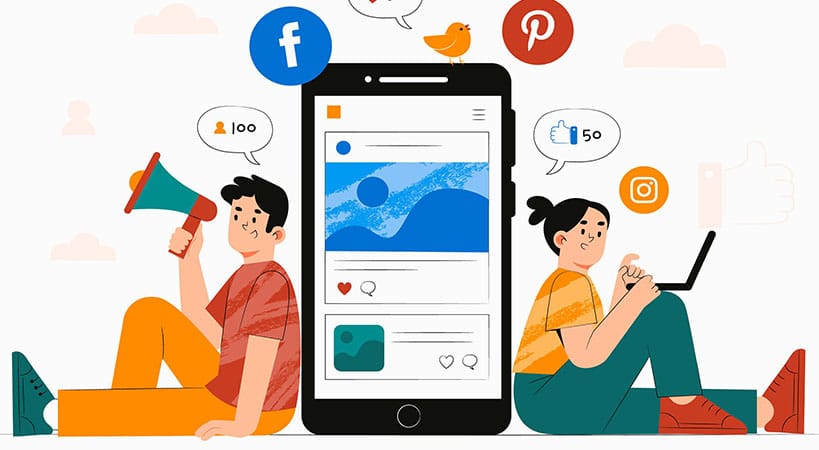Introduction
Are you looking for an e-learning app development company that stands out in today’s competitive market? If yes, then get ready! In this blog post, we’ll explore five key features that you must consider when developing an eLearning mobile app. As the demand for online education continues to grow rapidly, it is crucial to deliver a seamless mobile learning experience to your audience. From interactive content and personalized learning paths to offline accessibility and social sharing capabilities – we’ve got you covered with all the essentials. So let’s dive deep into these five essential features and learn how they can help take your e-Learning mobile app to new heights.
Build Your Digital Presence Today!
1. Purpose for Designing an Application
The first key feature to consider when developing an eLearning mobile app is its purpose. It’s important to have a clear understanding of what your app will be used for and who your target audience is. Your purpose should be reflected in the content, design, and functionality of the app.
- If you’re creating an eLearning mobile app for college students, it should include features such as study tools and resources specific to their courses.
- If your target audience is professionals looking for continued education opportunities, your app should focus on providing relevant industry-specific content.
Having a clear purpose helps with the marketing and promotion of the app, as it allows you to tailor your messaging to attract users who will benefit most.
2. Ease of Use
When it comes to eLearning mobile apps, ease of use is a crucial feature that cannot be ignored. Users want an app that is easy to navigate and understand without having to spend too much time figuring things out.
2.1 Key Points to Consider for Ease of Use:
- Design Simplicity: The app should have clear navigation buttons or menus for easy movement between sections.
- Intuitive Interface: The app’s interface should be user-friendly for all users, regardless of their technical prowess.
- Multimedia: Incorporate multimedia options like videos, audio recordings, and graphics to enhance the learning experience.
A user-friendly experience will encourage users to engage more and make their learning journey smoother.
3. Offline Accessibility
One of the most important features to consider when developing an eLearning mobile app is offline accessibility. While it’s ideal for users to have internet access at all times, this isn’t always possible. By incorporating offline accessibility, you ensure continuous learning even without an internet connection.
3.1 How to Achieve Offline Accessibility:
- Downloadable Content: Provide modules and content that can be accessed offline.
- Syncing: Ensure that progress made offline syncs automatically with the user’s account once an online connection is available.
This feature is particularly useful in areas with unreliable internet connectivity.
4. Engaging Content
The quality of content plays a major role in user engagement. Your eLearning app must have engaging content to motivate users to continue their learning.
Tips for Creating Engaging Content:
- Multimedia Elements: Use videos, images, and interactive quizzes to make learning dynamic.
- Gamification: Include rewards systems, leaderboards, or mini-games to encourage user interaction.
- Regular Updates: Keep the content fresh and updated to maintain user interest.
Regularly updating your app with new and engaging content helps retain users and keeps them motivated.
5. Interactivity
Interactivity is a key feature that can make or break an eLearning mobile app. It refers to the level of engagement and involvement that users have with the content and activities provided by the app.
One way to enhance interactivity in your eLearning mobile app is by incorporating gamification elements such as badges, points, leaderboards, and rewards. This can motivate learners to engage more deeply with the content and increase their interest in learning.
Another effective strategy for enhancing interactivity is through social learning features such as discussion forums, chat rooms, and collaborative projects. These features enable learners to interact with each other, share knowledge and ideas while also promoting collaboration skills.
In addition to these strategies, interactive multimedia components like videos, animations, and simulations also enhance user engagement levels. By leveraging multimedia elements developers can create immersive experiences that offer dynamic feedback mechanisms which will help learners stay motivated throughout their learning journey.
6. User-Friendliness
When it comes to developing an eLearning mobile app, user-friendliness is one of the most important factors to consider. After all, your users will be interacting with the app on a regular basis and you want them to have a positive experience.
Easy Navigation
Users should navigate the app effortlessly. Clear labeling, intuitive menus, and organized sections will allow them to find content quickly.Mobile-Friendly Design
The app should be optimized for mobile screens, ensuring elements are appropriately sized and positioned for smaller devices to enhance usability.Search Functionality
A search function enables users to locate specific resources or information fast, making it easier to find content without scrolling.Ease of Use
The app should be intuitive, self-explanatory, and easy to use from the start, preventing any frustration for the user.Visual Design
An appealing and clear visual design with appropriate colors, fonts, and layouts is important. Avoid cluttered screens and hard-to-read text to maintain a pleasant user experience.Helpful Resources
Tutorials, FAQs, and troubleshooting guides can significantly improve user-friendliness. These resources ensure users can resolve issues or understand features quickly.
7. Engaging Content
- Content must be engaging and interactive. Boring content will not keep users coming back.
- The app must be easy to use and navigation should be intuitive.
- Push notifications can be used to remind users of new content or upcoming deadlines.
- The app should work offline so that users can access content even when they don’t have an internet connection.
- Integration with social media can help promote content and encourage sharing.
8. Functionality
When developing an eLearning mobile app, it is important to consider the functionality of the app. The app should be easy to use and navigate, and should provide users with the ability to access the course content offline. Additionally, the app should be compatible with all major mobile platforms, including iOS and Android.
In order to make your eLearning mobile app as engaging as possible, it’s important to provide content that is relevant and useful. This means incorporating features that help users learn more effectively and efficiently.Another key feature to consider when developing an eLearning mobile app is its functionality. This refers to how well the app works and what it can do for the user. A functional eLearning app should be able to provide a seamless experience for users, allowing them to easily navigate through the various features and access the content they need.
One important aspect of functionality is speed. The app should load quickly and respond promptly to user input. Slow loading times or unresponsive buttons can frustrate users and lead them to abandon the app altogether.
In addition, your eLearning mobile app must have clear navigation menus that are easy for users to understand. Users should be able to find what they’re looking for quickly without having to dig through layers of menus or search endlessly.
The ability of your eLearning mobile app also plays a critical role in its overall functionality. It’s essential that your application runs seamlessly across different devices, whether it’s on iOS or Android platforms, ensuring maximum accessibility for all users.
Ensure that your application has integration with APIs such as Learning Management Systems (LMS) so learners can track their progress while using the app towards achieving their learning objectives effortlessly.
By incorporating these elements into your design plan you will create an intuitive and effortless e-learning platform which will appeal not only learners but trainers alike making sure students receive quality education anytime anywhere.
9. The Importance of eLearning Mobile Apps
eLearning mobile apps are becoming increasingly popular as a way to learn new skills and knowledge. There are many benefits to using mobile apps for eLearning, including the ability to learn anywhere, at any time; the convenience of having all of your learning material in one place; and the ability to customize your learning experience to better suit your needs.
10. When developing an eLearning mobile app, it is important to consider the following key features:
Ease of use: The app should be easy to use and navigate so that users can get started learning immediately.
Content: The app should provide educational content that is engaging, up to date, and relevant to the subject at hand.
Customization: The app should allow users to customize their learning experience based on their preferences and goals.
Gamification: Games can be a great way to make learning fun and engaging, encouraging users to stay engaged with the material.
Support: The app should provide access to support resources for help when needed.
By taking these features into consideration, organizations can create an eLearning mobile app that is effective and efficient for end users.
11. Conclusion
Ultimately, when developing an eLearning mobile app it is important to consider the key features that will be beneficial for users. From customizing the user interface to ensuring accessibility and scalability, these five factors are essential for creating a successful and engaging eLearning experience. With careful consideration of each feature, you can create an effective and intuitive learning environment that helps users go beyond traditional learning methods into new innovative digital solutions.